In the current dynamic business environment, enterprise mobile apps have become an integral part of digital transformation. These specialized applications signify a fundamental shift in organizational operations, communication, and innovation.
According to Statista, the global enterprise application software market was valued at $241 billion in 2020 and is expected to reach $334 billion by 2025, reflecting strong and growing demand.
For a long time, enterprise apps have been utilized to address multiple tasks. As a result, numerous companies choose a customized approach for enterprise mobile application development. In this article, we will guide you through the step-by-step process of creating such an application.
Key Takeaways
- Today, mobile enterprise app development is a core part of digital transformation and helps organizations optimize business processes to stay aligned with business goals.
- Customer-facing apps improve engagement and deliver business insights. Employee-facing tools raise business productivity by streamlining routine tasks, supporting remote work, and strengthening teamwork through built-in communication and collaboration apps.
- Choosing the right approach early guides the complex process of requirements, architecture, and selecting a fit-for-purpose tech stack (native, cross-platform, or PWA).
- Enterprise success depends on handling enterprise data at scale and connecting smoothly to corporate systems via integrations, while enforcing granular roles and access control and applying robust security measures to meet compliance needs.
- A structured end-to-end process, paired with modern features such as offline access, analytics, and emerging technologies like serverless and AI/ML, helps teams enhance operational efficiency, reduce risk, and maintain a competitive edge.
The Growing Importance of Mobile Enterprise App Development
A Statista report shows that mobile apps generated over $171 billion in revenue in 2023, with China and the United States leading in consumer spending. As competition intensifies, businesses must offer personalized, convenient, and seamless brand experiences. Mobile apps also benefit employees by improving productivity and decision-making. Below are the key advantages of building mobile applications for business.
When Developed for Customers, a Mobile App Offers:
- Improved Customer Engagement and Retention: With the help of mobile apps, enterprises and consumers can communicate directly, which promotes personalized experiences, prompt updates, and special deals that foster repeat purchases.
- Wider Access to Customer Insights: Companies can collect consumer data from apps and analyze their preferences, behavior, and purchasing trends to enable companies to develop specialized items, focused advertising campaigns, and unique discounts.
- Higher Sales: Large businesses can boost conversion rates and revenue by providing targeted promotions, personalizing recommendations, and simplifying the shopping process overall.
When Developed for Employees, a Mobile App Offers:
- Better Remote Work Enablement: Mobile apps allow employees to securely access company resources and communication tools from anywhere, supporting productivity and collaboration outside the office.
- Timely Decision-Making: Enterprise apps provide staff members with the data they need to make prompt, well-informed decisions that maintain operations’ efficiency through real-time updates, data dashboards, and instant notifications.
- Improved Productivity and Collaboration: Employee collaboration, workflow optimization, and goal alignment are all facilitated by mobile apps, which centralize communication, task management, and file-sharing capabilities.
Enterprise Mobile App Types
The software product development process starts with establishing a clear set of requirements. This initial step entails defining the app’s purpose, identifying its intended users, and determining the methods by which users will access it. That’s where you need to focus on the enterprise mobile app categories to tailor your future software to the specific business needs. Check the main types of mobile apps for organizations below to determine what to center your attention on.
By Purpose
#1 Task Management & Workflow Automation Apps
These enterprise apps focus on enhancing productivity, streamlining task management, facilitating communication, and automating processes within the organization. They often include the following features:
- Tasks and to-do lists;
- Calendar integration;
- Team collaboration tools;
- Real-time messaging;
- Workflow automation.
Examples of such apps include Jira, ClickUp, and Asana.
#2 Document Management Apps
This category of apps is intended to efficiently organize, store, and retrieve documents across teams within a company. Functional and non-functional requirements for a document management system (DMS) usually cover collaboration, sharing, permission management, eSigning and scalability, customization, and performance respectively.
Features of DMAs include:
- Document creation and editing;
- Document organization;
- Version control;
- Access control;
- Commenting and annotation;
- Task assignment features.
Examples include Confluence, Google Drive, Microsoft SharePoint, and Dropbox Business.
Wondering how to create a document management system?
Learn all the development nuances in our article!
#3 Customer Relationship Management Apps
Customer relationship management (CRM) application development focuses on providing the ability to manage interactions with leads and customers throughout the sales cycle. They equip businesses with the following functionality:
- Customer interactions;
- Lead management;
- Marketing campaigns automation;
- Customer data analytics;
- Sales and customer satisfaction reporting.
Popular CRM apps include Salesforce, HubSpot CRM, Zoho CRM, and Microsoft Dynamics 365.
#4 Enterprise Resource Planning Apps
Enterprise resource planning (ERP) apps serve as a centralized platform for data management, enabling businesses to streamline operations, optimize resource allocation, and improve decision-making.
Some of ERPs’ features usually are:
- Accounting, budgeting, financial reporting;
- Inventory tracking and stock control;
- Employee data management;
- Payroll processing;
- Project planning and task management;
- Billing, invoicing and recurring payments;
- Data analytics dashboards.
Examples of ERP apps include SAP Business One, Oracle NetSuite, and Microsoft Dynamics 365 Finance and Operations.
By Target Users
#1 Employee-Facing Apps
These enterprise apps provide tools and resources to enhance productivity, facilitate communication, access internal systems, and perform job-specific tasks within an organization. They are only used internally like project or HR management apps. They typically include features such as:
- Employee directories;
- Time tracking;
- Training modules;
- HR self-service portals;
- Internal messaging;
- Access to company policies and documents.
Some of the employee-facing apps are ClickUp, Workday, or Zapier.
#2 Customer-Facing Apps
Customer-facing enterprise applications are intended to allow clients to interact with the business, access products or services, make purchases, receive support, and engage with the brand. These mobile apps may include features such as:
- User segmentation;
- Customer support chat;
- Account management;
- Workflow management;
- Email and marketing automation.
Commonly used customer-facing apps are Salesforce Customer 360, Zendesk, and Oracle CX Cloud Suite.
#3 Partner-Facing Apps
This type of app is developed for external use by business partners, vendors, suppliers, or other stakeholders in the organization’s ecosystem. These apps facilitate collaboration, communication, and transactions. They may include features such as:
- Lead and opportunity management;
- Deal registration;
- Incentives management;
- Marketing management;
- Account management;
- Co-selling and co-marketing tools.
Examples include Dropbox Business, Salesforce Partner Community, and Microsoft Dynamics 365 Partner Portal.
#4 Management and Executive-Level Apps
Management and executive-level enterprise apps are tailored to meet the needs of senior leaders, managers, and executives within the organization. They provide access to strategic insights, key performance indicators (KPIs), financial data, analytics, and decision-making tools. These apps include the next functionality:
- Dashboards;
- Budget planning;
- Project and task management;
- Reporting;
- Predictive analytics.
Typical examples of this type are Microsoft Power BI and SAP Analytics Cloud.
By Platform Compatibility
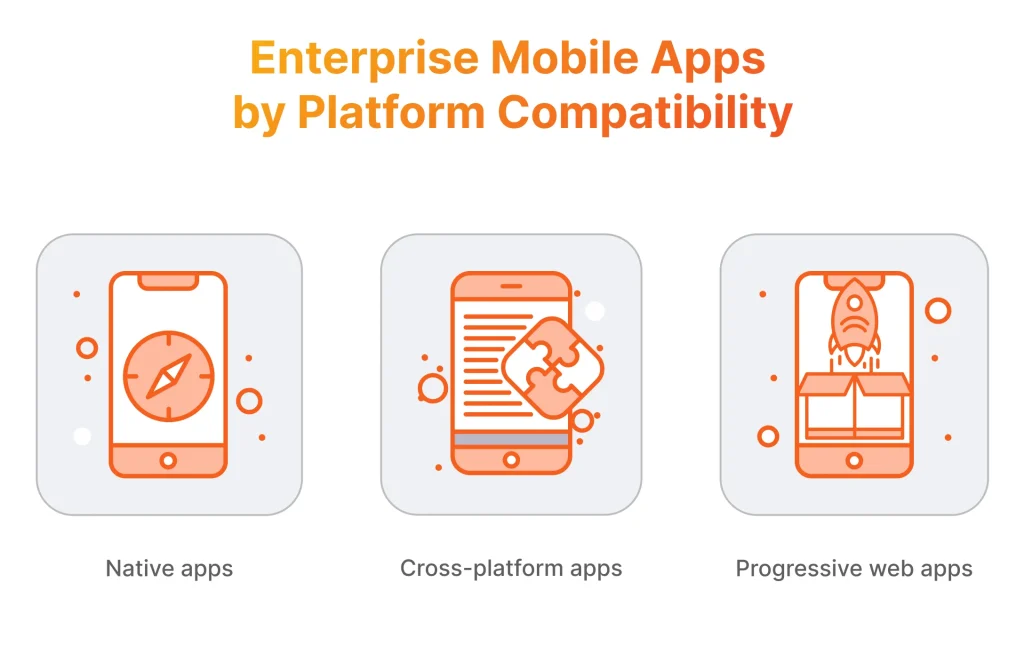
#1 Native Apps
These mobile apps are built with programming languages and tools specific to each platform. For example, iOS apps use Swift or Objective-C, while Android apps use Kotlin or Java.
Developing native iOS and Android apps can be more expensive than cross-platform apps, as they require separate development efforts for each platform.
#2 Cross-Platform Apps
Cross-platform development lets you build enterprise apps that work on multiple platforms from one codebase. Frameworks like Kotlin Multiplatform or Flutter let developers write code once and use it across different platforms.
Oleksandr Boiko
Delivery Director at SPD Technology
“Cross-platform apps offer faster development times, cost savings, and easier maintenance compared to native app development. Kotlin Multiplatform enables developers to write code using the Kotlin language and compile it for different platforms like Android, iOS, and web. This approach is becoming increasingly popular. Also, Compose Multi platform can be used for designing UI elements. As a result, an Android developer can handle 90% of the development and build the project for both Android and iOS platforms.”
#3 Progressive Web Apps (PWA)
These enterprise mobile apps use modern web technologies to give a native app-like experience on any device. You access them through a browser, but they can also be installed, offering offline access, push notifications, and home screen shortcuts.
PWAs are easier to develop and maintain than native apps, offer broader device reach, and deliver improved performance and user experience. Following this approach, we developed a 100% web app with an improved user experience across desktop and mobile platforms for a legal tech startup. This solution significantly reduces paperwork, provides document preparation tools, and streamlines legal processes, saving users valuable time. As a result of our cooperation, the business successfully expanded its operations to 20 states across the United States.
Key Factors to Consider for Enterprise Mobile App Development
Developing enterprise software means carefully considering many factors for success. To build an app that meets user needs, you need to look closely at things like functionality, scalability, integration, security, user experience, and more.
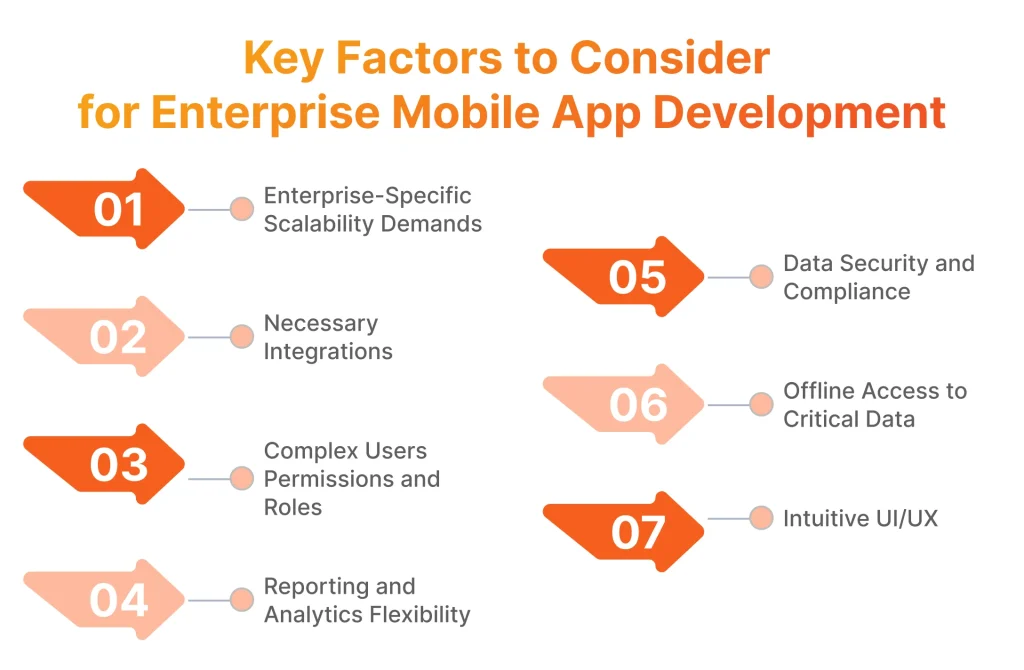
Enterprise-Specific Scalability Demands
Enterprise mobile apps often face scalability challenges because they serve many users, including employees and customers. As organizations grow, their apps must handle more users without losing performance. Using cloud infrastructure and microservices helps apps process large amounts of data efficiently. Tools like Kubernetes can also help by managing resources as demand changes.
Necessary Integrations
While complex features are important for enterprise apps, building them from scratch can be time-consuming and costly. Using third-party services and APIs lets you add features quickly and makes it easier to connect your app to existing systems and databases.

Oleksandr Boiko
Delivery Director at SPD Technology
“For instance, integration with enterprise content management systems such as SharePoint or Documentum streamlines content management workflows within the mobile app, while leveraging integration with enterprise ERP systems like SAP or Oracle enables efficient resource allocation and management within the mobile app.
Additionally, incorporating technologies like GraphQL enhances communication between the enterprise app and external services. GraphQL optimizes data fetching, retrieving only necessary data, improving performance, and reducing network traffic.”
Complex Users Permissions and Roles
Enterprise apps need detailed user permissions and roles to keep sensitive data secure, manage user access, and meet compliance requirements. You can use identity and access management (IAM) solutions like OAuth or OpenID Connect to set up these permissions and roles in your app.
Technologies like JSON Web Tokens (JWT) help provide secure authentication and authorization. Attribute-based access control (ABAC) allows you to manage user access in detail, based on specific attributes or context, which helps meet complex company structures and regulatory rules.
Deep Level of Reporting and Analytics Flexibility
Reporting and analytics let enterprise apps monitor performance, identify trends, and find areas for improvement. Tools such as Firebase Analytics or MixPanel help users handle large datasets and get real-time insights to support better decision-making.
Businesses can use data visualization libraries like D3.js or Plotly to make analytics easier to understand. Adding machine learning algorithms and predictive analytics models can also help anticipate trends and support proactive, data-driven decisions.
Data Security and Compliance
To protect private data and follow regulations, use end-to-end encryption like TLS to secure data between the app and servers. Data anonymization methods, such as differential privacy, also help keep information safe while allowing for analytics.
At the same time, blockchain technology can improve data integrity and auditability, helping you meet regulations like GDPR or PCI DSS. Regular tracking tools and intrusion detection systems (IDS) also help detect and prevent threats, protecting against unauthorized access and breaches.
Want to ensure top-level security for your app?
Safeguard sensitive data following our PCI DSS Compliance Checklist!
Offline Access to Critical Data and Functionality
For businesses in logistics or remote work, it’s important that apps function even with weak internet. Progressive Web Apps (PWAs) or offline-first designs allow apps to store important data locally, so users can keep working without a connection.
Using IndexedDB or SQLite allows for efficient local data storage and retrieval, which helps maintain productivity in areas with poor connectivity. To keep data in sync between the app and backend servers, it’s important to include synchronization features.

Oleksandr Boiko
Delivery Director at SPD Technology
“Developers also often incorporate NoSQL for offline access. While SQL databases excel in vertical scalability and multi-row transactions, NoSQL’s horizontal scalability and support for unstructured data types like documents or JSON make it indispensable. By embracing NoSQL, we ensure not just resilience, but also flexibility and adaptability in our applications, enabling seamless operation even in offline scenarios.”
Intuitive UI/UX
Enterprise mobile apps with simple, user-friendly designs are more likely to satisfy users and stand out from competitors. Developers often use tools like Kotlin, Compose Multiplatform, or Flutter to build modern cross-platform apps.
The app should use responsive design to provide a consistent experience on different devices and screen sizes. Adding gestures and animations with tools like Framer Motion or Lottie can also make the app more interactive and engaging.
We know that modern UI/UX is crucial for any business app. For example, we recently helped a plumbing marketplace improve their app’s look and usability. By reducing the main user journey to fewer than 10 clicks, we made navigation much easier for users.
Custom Mobile Enterprise Application Development Process
Once you figure out what functionality and capabilities your future app needs, you can proceed with actual mobile application development. There are five stages of the development process if you are considering creating a custom app from scratch. From conceptualization to deployment, these stages provide a roadmap for transforming your vision into a functional and user-friendly application tailored to your specific business needs.
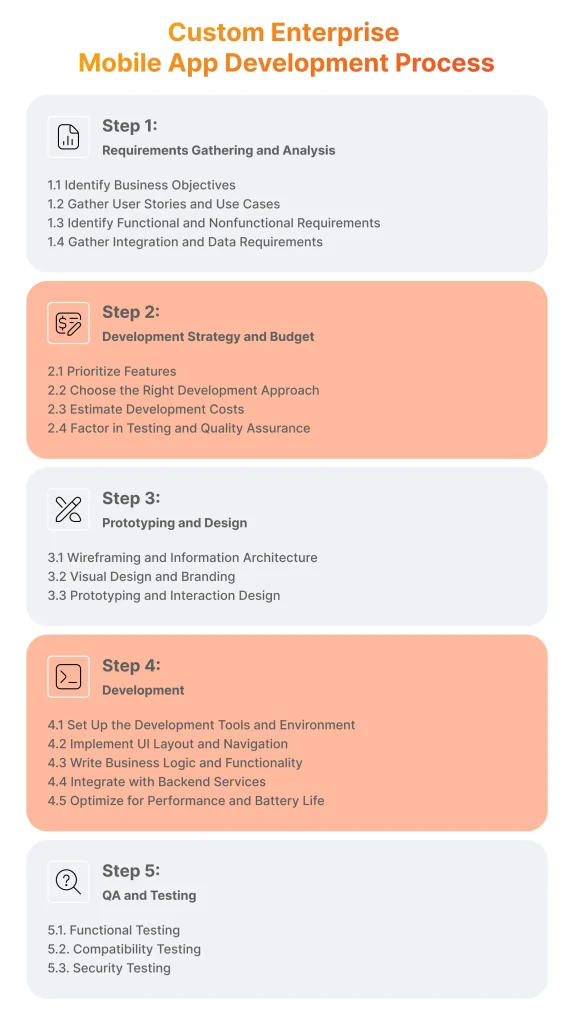
1. Requirements Gathering and Analysis
At first, it’s essential to specify all the goals and requirements for enterprise app development with the help of business analysts or with your business team. This process defines scope and objectives, minimizes risks, optimizes resource allocation, and guides development decisions.
1.1 Identify Business Objectives
Identifying business goals involves understanding the technology landscape within the organization. This includes assessing existing systems, infrastructure, and technical constraints that will impact the development of the enterprise app.
1.2 Gather User Stories and Use Cases
During this stage, the development team must collaborate closely with stakeholders to understand user preferences. Technical considerations include identifying the platforms and devices that the enterprise mobile app will support, as well as assessing the feasibility of implementing specific features and functionalities.
For instance, if the app needs to support offline functionality, incorporating technologies like SQLite for local data storage and synchronization with a backend server using RESTful APIs can be a viable approach.
1.3 Identify Functional and Nonfunctional Requirements
The next step involves defining the core features and functionalities of the enterprise mobile application and mapping them to technical specifications. This includes defining user interfaces, data models, and application logic.
Nonfunctional requirements, such as performance, scalability, and security, also require careful consideration. Technical aspects include defining performance metrics, scalability requirements, and security measures, such as encryption protocols (e.g., AES) and authentication mechanisms (e.g., OAuth 2.0).
1.4 Gather Integration and Data Requirements
Shaping the app’s technical architecture comes next. The project team must identify the systems, databases, and third-party APIs that the enterprise solution will need to integrate with and assess their compatibility and interoperability. For example, integrating with enterprise systems like SAP or Oracle ERP may require using technologies like OData for data exchange and authentication protocols like SAML or OAuth.
Additionally, the team should define data storage and management requirements, including data migration strategies, backup and recovery procedures, and compliance with data privacy regulations using tools like Apache Kafka for data streaming and Apache Spark for real-time analytics.
2. Development Strategy and Budget
Understanding how the development process will unfold is critical for effective project management. Simultaneously, a detailed strategy can help reduce additional expenses when outsourcing mobile app development. So, check the principal focuses below to have clarity around the development plan.
2.1 Prioritize Features
Prioritizing features in enterprise application development means aligning with business objectives and addresses specific needs. This optimizes resource allocation, facilitates early feedback through MVP releases, and mitigates project risks such as complexity and scope creep. To establish feature priorities, consider the following steps:
- Understand Business Objectives: Gain a deep understanding of the overarching business goals that the enterprise app aims to support. This involves collaborating closely with key stakeholders to identify strategic priorities and align app development efforts accordingly.
- Identify User Needs: Conduct comprehensive research to identify the customer needs, conducting user interviews, surveys, usability testing, and analysis of user behavior data.
- Outline Must-Have Features: Based on the alignment with business objectives and user needs, prioritize must-have features for the initial release of the enterprise app. These functionalities typically include secure user authentication, offline access and synchronization, data security and compliance measures, customizable dashboards and reporting, task management, and document management.
- Consider Additional Features: Identify additional features for an enterprise mobile application that can enhance the app’s functionality and user experience. These could include employee directory, training and learning management, expense management, project portfolio management, analytics and business intelligence, and workflow automation.
2.2 Choose the Right Development Approach
There are different cases for different approaches (native, cross-platform or PWA) in enterprise app development. Let’s see what factors you need to consider when choosing one or another app type.
Сhoose native app development for:
- Performance-Critical Applications: A native enterprise app is best suited for providing high performance, intensive graphics, or complex calculations.
- Platform-Specific Features: If an app requires access to platform-specific features or hardware functionalities (e.g., camera or GPS), native development is ideal as it provides full access to device capabilities.
- High User Engagement: For applications where user engagement and retention are paramount, native approach offers superior performance and user experience.
Choose cross-platform apps development for:
- Uniform User Experience: When consistency in user experience across different platforms is crucial, cross-platform development ensures that the app behaves similarly on all devices and operating systems.
- Less Complex Applications: Cross-platform approach is well-suited for less complex applications or those that do not require extensive platform-specific features. It’s a practical choice for mobile apps focusing on content delivery, productivity tools, or internal communications.
- MVP Development Cost and Time Efficiency: Cross-platform mobile app development is suitable for projects with limited budgets or tight deadlines as it allows enterprise app developers to write code once and deploy it across multiple platforms.

Oleksandr Boiko
Delivery Director at SPD Technology
“When discussing MVP, cross-platform development often emerges as the optimal choice. However, we’ve encountered scenarios where the projects had to accommodate business growth and scale accordingly. In the case of rapid growth, the business owners are forced to invest anew in native application development. Nevertheless, as a both cost-effective and reliable solution, Kotlin Multiplatform presents itself as an alternative. With adept planning and architecture, we will only need to design the UI, and the rest of the code can be reused.”
Choose PWA development for:
- Reach and Accessibility: PWAs are ideal for modern enterprises aiming to reach a broad audience across different devices and platforms. They eliminate the need for app store distribution and can be accessed directly via web browsers.
- Offline Functionality: For enterprise applications requiring offline access, PWAs leverage service workers and caching mechanisms to enable offline usage.
- Frequent Updates: PWAs allow for seamless updates without the need for app store approvals. This is beneficial for organizations that require frequent updates or iterations to their applications.
2.3 Estimate Development Costs
Your focus when considering mobile development costs should be on:
- Development Time: More complex features and functionalities will increase the development time and, subsequently, cost for enterprise app development services.
- Resources: The human resources required for the project, including enterprise mobile app developers, designers, project managers, and quality assurance specialists, and their level of expertise will contribute to the final price.
- Technology Stack: The choice of technological solutions, including programming languages, frameworks, and development tools, also requires financing. Some technologies may require higher expertise or licensing fees.
- Third-Party Integrations: If apps need integration with third-party services or APIs, the complexity and cost of integration will vary depending on the APIs’ availability, documentation, and complexity. Some third-party services may require subscription fees or usage-based charges.
- Design Complexity: More intricate designs, animations, and custom graphics will require additional design resources and increase development time and cost.
- Scalability: Building scalable architectures with a large user base or significant information processing may require additional budget allocation for planning and infrastructure.
- Ongoing Maintenance and Support: Post-launch maintenance, updates, and support services are ongoing costs associated with app development. Their price can vary depending on the frequency of updates, user feedback, bug fixes, and platform updates.
2.4 Factor in Testing and Quality Assurance
Quality assurance is crucial to ensure that the developed mobile app meets quality standards, operates reliably, and delivers a positive user experience. While opting for mobile enterprise application development, you must include the following types of testing in the project scope:
- Functional Testing: This type of testing verifies if all buttons, menus, forms, and other elements of the app perform their respective tasks correctly.
- Performance Testing: It evaluates how well the mobile apps perform under diverse conditions, such as different network speeds, device types, and user loads.
- Security Testing: Crucial for identifying and mitigating potential vulnerabilities and threats, security testing involves assessing the enterprise mobile app for risks such as unauthorized access, data breaches, and malicious attacks.
- User Acceptance Testing (UAT): It involves testing the app with real users to gather feedback and ensure that it meets their expectations and requirements.
3. Prototyping and Design
The subsequent phase involves crafting of a compelling, modern, and intuitive design. Here are our how-to tips for completing this stage successfully.
3.1 Wireframing and Information Architecture
To kickstart the design process, we recommend starting with crafting low-fidelity wireframes. Utilizing tools like Adobe XD, Sketch, or Figma can be invaluable at this stage as they offer templates and components perfectly aligned with Android’s Material Design language for Android devices and Human Interface Guidelines (HIG) for iOS. As you dive into structuring the enterprise app’s content, it’s crucial to prioritize clarity and hierarchy. Arrange UI elements such as navigation drawers, cards, and bottom navigation bars within the wireframes to sketch out the app’s layout and navigation flow.
Further, to ensure a seamless user experience, consider utilizing tools like Lucidchart or Miro to create flowcharts or diagrams that visually represent the logical organization of content and navigation paths within the app.
3.2 Visual Design and Branding
As you transition from wireframes to high-fidelity mockups, use design software like Adobe XD, Sketch, or Figma to craft detailed screens with consistent typography, color schemes, and elevation effects. Floating action buttons, elevation shadows, and responsive layout grids are also needed to be taken into account.
Integrating the enterprise’s branding elements is essential to maintaining a unified visual identity. Ensure that the organization’s colors, typography, and imagery complement Android’s Material Design or HIG palette. To streamline this process, employ tools like Brandfolder or Frontify to centralize brand assets and maintain consistency across the app’s visual elements.
3.3 Prototyping and Interaction Design
As you progress from static design mockups to interactive prototypes, the goal is to emulate the functionality and user interactions of the enterprise app seamlessly. Prototyping tools like InVision, Proto.io, or Adobe XD help add clickable hotspots and transitions.
During this stage, focus on refining the prototype’s usability, ensuring fluidity, and responsiveness. Concentrate on crafting intuitive and engaging interactions, defining animations, gestures, and transitions that enhance usability and provide a delightful user experience.
For more advanced animations and micro-interactions, leverage tools like Principle or Framer. These tools allow you to create intricate animations that contribute to a flawless user experience, making your enterprise app stand out from the competition.
4. Development
With the finalized design serving as a detailed blueprint, the dedicated development teams embark on transforming concepts into functionality. The whole process of development unfolds in five stages.
4.1 Set Up the Development Tools and Environment
The developers have to install and configure Android Studio (for Android development) or Xcode (for iOS development) and tailor these integrated development environments to project requirements. They ensure the installation of required SDKs and platforms, covering both minimum and target API levels specified for the enterprise application. They also configure emulators to simulate different device configurations and operating system versions, facilitating testing with different screen sizes, resolutions, and hardware features.
4.2 Implement Declarative UI and Navigation
4.2.1.Implement Declarative UI
In contrast to imperative UI programming, where developers specify explicit steps for creating and manipulating UI components, declarative UI focuses on defining the desired appearance based on the current application state. This approach prioritizes describing what the UI should look like rather than how to achieve it through manual manipulation of UI elements.
Jetpack Compose for Android is an example of a declarative UI framework. With Jetpack Compose, Android developers can efficiently craft interactive, responsive, and visually captivating user interfaces compared to traditional Android UI development methods. It provides features like state management, layout composition, and animations, allowing developers to concentrate on delivering exceptional user experiences without being burdened by boilerplate code.
For iOS development, SwiftUI is Apple’s declarative UI framework. It enables developers to build user interfaces in a declarative manner, defining the structure and behavior of UI components based on the current application state. Similar to Jetpack Compose for Android, SwiftUI allows developers to focus on describing what the UI should look like rather than manually manipulating UI elements.
4.2.2. Implement Navigation
Next, navigation between screens is implemented using activities and fragments. Activities represent individual screens or windows in an enterprise mobile application, while fragments are reusable UI components within activities. Your team defines navigation paths and transitions between activities and fragments to facilitate seamless user interaction.
4.3 Write Business Logic and Functionality
4.3.1. Write Code
Now it’s time to implement the mobile app’s business logic and functionality by writing code in Java (mostly used for Android legacy projects), Kotlin (for new Android projects) or Swift (for iOS projects). This involves defining classes, methods, and algorithms to perform tasks such as information processing, user authentication, and interaction with external services.
4.3.2. Utilize Built-in APIs and Libraries
Android and iOS provide a rich set of built-in APIs and libraries that allow developers to access device features. Thanks to them, the enterprise application development continues with integrations of these APIs into the code to interact with hardware components and utilize platform-specific functionalities.
4.3.3. Implement Data Persistence
Data persistence is implemented to store and retrieve app data across app sessions. While SQLite is commonly used for local data storage on Android, iOS developers typically use Core Data, Apple’s framework for managing the model layer objects and persisting data in iOS apps.
However, developers can also choose alternative storage solutions depending on their specific needs and preferences. For example, on Android, developers may opt to use libraries like Room Persistence Library, which provides a higher-level abstraction over SQLite, similar to Core Data on iOS. This library simplifies database operations and provides additional features for managing data persistence efficiently.
On iOS, besides Core Data, developers may also consider using other alternatives such as Realm or directly interacting with SQLite using libraries like FMDB. These alternatives offer different trade-offs in terms of performance, ease of use, and flexibility, allowing developers to choose the best solution for their app’s requirements.
4.4 Integrate with Backend Services
4.4.1. Integrate with Backend Services and APIs
To supply enterprise apps with essential features, developers integrate the backend services and APIs. While Retrofit and OkHttp are popular networking libraries in the Android ecosystem, iOS developers typically use URLSession. These libraries provide convenient abstractions and tools for making HTTP requests, handling responses, and managing network connections. Thus, the mobile app can access and interact with data stored on remote servers, enabling features such as fetching dynamic content, submitting form data, and synchronizing user information.
4.4.2. Implement Authentication and Authorization Mechanisms
These mechanisms are implemented to secure access to backend resources and ensure that only authorized users can interact with sensitive data and functionalities. Developers employ industry-standard protocols such as OAuth 2.0 or JSON Web Tokens (JWT) to authenticate users and validate their identities. Role-based access control (RBAC) or permissions systems are also implemented to enforce authorization policies and regulate user access rights based on their roles or privileges.
In addition to these standard practices, the security of enterprise mobile apps is often enhanced with multi-factor authentication.

Oleksandr Boiko
Delivery Director at SPD Technology
“Nowadays, nearly all mobile devices come with biometric authentication capabilities, so we see many projects dealing with passwordless authentication as well. Passkeys present a safer and more user-friendly option compared to traditional passwords. Users can utilize passkeys, leveraging biometric sensors such as fingerprints or facial recognition, PINs, or patterns to access apps and websites, thereby eliminating the hassle of remembering and managing passwords.”
4.5 Optimize for Performance and Battery Life
4.5.1. Optimize App Performance
Optimizing the app’s performance comes next. It is done by minimizing CPU and memory usage, reducing network requests, and optimizing battery consumption. This includes implementing efficient algorithms and data structures to minimize computational overhead, optimizing resource-intensive operations to reduce memory consumption, and implementing strategies such as caching and prefetching to minimize network requests.
Additionally, developers optimize battery consumption by minimizing background processes, reducing screen brightness, and optimizing power-intensive operations.
4.5.2. Utilize Performance Monitoring Tools
To finalize the development process, the Android development team utilizes tools like Android Profiler and other performance monitoring tools to identify and address performance bottlenecks, including CPU usage, memory allocation, network activity, and battery consumption.
iOS developers have access to tools and resources embedded in Xcode for optimizing app performance. Xcode includes a range of performance analysis tools (e.g. Energy Diagnostics tools and Core Animation Instruments) that allow developers to monitor aspects of app performance, including CPU usage, memory allocation, network activity, and battery consumption.
5. QA and Testing
Validation of the robustness and effectiveness of enterprise apps comes with testing. Let’s delve into three types of testing to understand its significance in enterprise mobile application development.
Functional Testing
This type focuses on verifying that the app’s features and functionalities perform as expected according to the specified requirements. For mobile apps, functional testing involves validating core functionalities such as:
- User authentication;
- Processing of data;
- Navigation between screens;
- Interaction with backend systems.
Test cases are designed to cover different scenarios, including normal use cases, edge cases, and error conditions, to ensure comprehensive coverage of the app’s functionality.
Compatibility Testing
Compatibility testing ensures that the app functions correctly across different devices, operating system versions, and screen sizes. QA engineers verify that the app displays correctly and operates seamlessly on different devices, including smartphones, tablets, and different screen resolutions.
Security Testing
This type of testing involves identifying vulnerabilities and weaknesses in the app’s code, network communication, and data storage mechanisms. For the enterprise app development, security testing includes assessing:
- Data encryption;
- Secure authentication mechanisms;
- Protection against unauthorized access;
- Compliance with industry security standards.
QA engineers employ several techniques such as penetration testing, code review, and security scanning tools to check the system’s reliability and identify and address security risks before deployment.
Enhancing Robustness: Tech Trends for Your Enterprise Mobile App Development
Enterprise applications are no exception when it comes to following tech trends. In fact, trends offer unprecedented opportunities for enterprises to streamline operations, enhance productivity, and deliver exceptional user experiences. Let’s explore which tech trends have the potential to fortify your business.
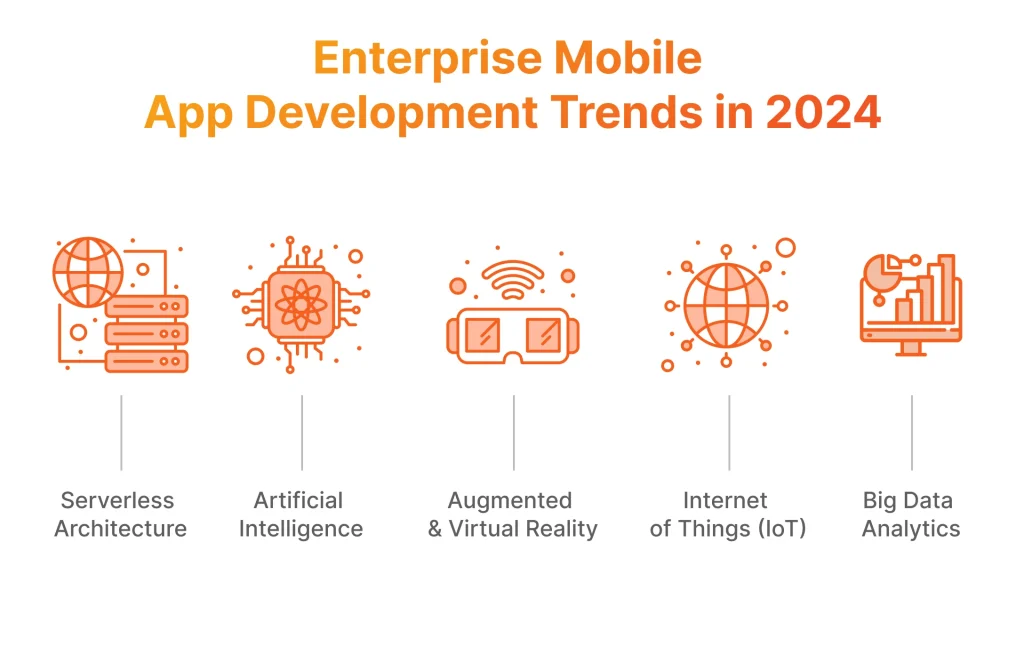
Serverless Architecture
When it comes to enterprise mobile application development, serverless architecture offers scalability, cost-effectiveness, and simplified maintenance. Enterprises can build highly scalable and flexible mobile applications that adapt seamlessly to fluctuating user demands while reducing operational overhead.
By implementing serverless architecture, we have developed a highly scalable application for one of the largest asset management companies in the U.S., Morningstar. The platform accommodates 1 million daily users and offers virtually limitless growth and scalability potential. Additionally, our implementation of serverless architecture has led to reduced infrastructure costs for the company.
AI/ML
McKinsey reports that current generative artificial intelligence (AI) and other technologies have the potential for automating workflows that currently consume 60 to 70 percent of employees’ time. This is the reason for AI’s growing popularity in retail, business management apps, HR management apps, healthcare software, and many other applications.
Enterprise mobile application development can also benefit from AI/ML. For example, Zoho Analytics, a business intelligence and analytics platform, incorporates AI for:
- smart data preparation;
- smart assistant;
- predictive analytics;
- automated insights.
Besides, OpenAI has recently gained popularity for enterprise mobile app development. It offers a wide range of functionality that can strengthen the application, bring more convenience for users, and revolutionize enterprise operations. Here are some of the functionality that can be incorporated thanks to OpenAI:
- Natural Language Processing (NLP): OpenAI’s NLP models, such as GPT-3, can be used to enhance chatbots, virtual assistants, and text analysis functionalities within enterprise mobile apps. This can improve customer support, automate tasks, and provide personalized experiences.
- Text Generation and Summarization: OpenAI models can generate coherent and contextually relevant text, which can be utilized for generating reports, summaries, or content within the mobile app.
- Content Generation: OpenAI models can be used in generative AI development services for providing apps with generated content for product descriptions, marketing copy, and social media posts.
- Personalization: OpenAI’s capabilities can be leveraged to analyze user data and behavior, allowing for personalized recommendations, targeted advertising, and content customization within mobile apps.
- Image Recognition: OpenAI’s image recognition capabilities empower computer vision services, and enable object detection, classification, and image captioning features in enterprise mobile apps. These capabilities are beneficial for tasks like inventory management, and visual search.
As part of our AI/ML development services provided for a leader in the Israeli pet tech industry, we developed a robust neural network for supporting biological sample analysis features with image recognition capabilities. This feature performed image analysis within seconds.
AR & VR
To enhance the functionality of the app for Space Needle, an iconic observation tower located in Seattle, our team performed the integration of the AR functionality into the Space Needle’s mobile application. This significantly enhanced the visitor experience by offering interactive features such as 360° panoramic views of Seattle with pinpointed landmarks, the app engaged tourists in a more immersive manner. This integration was a key factor why the app was downloaded more than a million times.
To enhance the functionality of the app for Space Needle, an iconic observation tower located in Seattle, our team performed the integration of the AR functionality into the Space Needle’s mobile application. This significantly enhanced the visitor experience by offering interactive features such as 360° panoramic views of Seattle with pinpointed landmarks, the app engaged tourists in a more immersive manner. This integration was a key factor why the app was downloaded more than a million times.
IoT
IoT facilitates device management within enterprise mobile applications. This includes actions such as rebooting or updating firmware, receiving device diagnostics and metadata, and managing bulk device addition and removal.
IoT device management within enterprise mobile apps is utilized in several cases, including:
- Inventory management;
- Asset tracking;
- Maintenance and diagnostics;
- Energy management.
While helping our client, a B2B energy management company, to develop a real-time energy monitoring system, we relied on the data from IoT devices, particularly sensors. We set up these sensors to communicate with the machine learning-based predictive maintenance system. The data on electricity consumption from industrial equipment was transmitted to a centralized system where machine learning algorithms analyzed it to predict potential equipment failures. The insights generated were then accessible through a mobile application, enabling maintenance teams to receive timely alerts and take proactive measures, thereby reducing unplanned downtime and optimizing operational efficiency.
Big Data Analytics
While the business impact of Big Data grows, enterprises increasingly rely on advanced analytics to detect hidden patterns in their data for driving actionable insights. With the help of analytics, businesses can figure out customer behavior and interaction data. Based on findings, it becomes possible to create tailored recommendations, targeted promotions, and customized features. This grants businesses the benefit of locking in customer satisfaction and loyalty, while increasing sales and revenues.
The above is true when customers use enterprise mobile applications, however, large businesses can also benefit from apps when used by the company’s staff. Data analytics services can be used to strengthen internal operations and security. With them, enterprise apps can be set up to monitor employee productivity, streamline workflows, and identify system inefficiencies. On top of that, analytics can be used for proactive risk management: the advanced algorithms can detect anomalies and potential threats, safeguarding data and ensuring regulatory compliance.
Enterprise Mobile App Development Challenges
Developing a mobile app for your enterprise may be a winning idea, yet not an easy one since it needs to address multiple challenges to meet both business objectives and user expectations. However, our experience proves that it is possible to overcome these complexities and create a robust mobile app for your business.

Integrating with Legacy Systems
Many enterprises rely on legacy systems that were not designed to interface with modern technologies, making integration effort and time-consuming. These systems may use outdated protocols or siloed databases, preventing mobile apps from seamlessly accessing and sharing data. This can negatively influence the app’s ability to provide real-time updates, seamless workflows, and advanced features reliant on interconnected systems.
When dealing with legacy systems, we employ several strategies to make integrations smoother. Those are:
- Development of middleware or APIs to standardize data communication between legacy systems and mobile applications.
- Following phased integration strategies to minimize disruptions, starting with the most critical functionalities.
- Adopting ETL (Extract, Transform, Load) processes to synchronize data for more seamless integration over time.
Ensuring Data Security and Compliance
Mobile apps are particularly vulnerable to hacks since they handle private customer data or content company’s intellectual property. This information should not be compromised as it will result in reputational damage, lost customer trust, and decreased competitiveness. Furthermore, large businesses can risk being non-compliant with multiple regulations like PCI DSS, GDPR, and HIPAA.
There are several practices we follow to ensure top-tier security for enterprise mobile applications:
- Implementing strong encryption protocols for data at rest and in transit.
- Employing multi-factor authentication, regular security audits, and vulnerability assessments to identify and address potential risks.
- Adopting secure development practices like DevSecOps
- Ensuring compliance with relevant regulatory frameworks and using tools for automated compliance checks.
Handling High Data Volumes and Real-Time Syncing
Mobile apps for enterprise tasks are required to deal with massive amounts of data generated from internal systems (CRMs, ERPs, etc.), user input (feedback, ratings, etc.), social media, logs, and other sources. This means high data traffic can negatively influence performance, cause latency issues or inconsistent data availability across devices. As a result, user experience and employee efficiency might decrease.
To make apps handle high volumes of data in real-time, we build a tailored enterprise data strategy that addresses the following:
- Using scalable cloud infrastructure and distributed database systems to handle large data volumes.
- Implementing data compression and caching mechanisms to reduce bandwidth usage.
- Employing real-time data processing frameworks like Apache Kafka.
- Synchronizing data incrementally to minimize delays.
Cross-Platform Development and Device Fragmentation
Large businesses require that their mobile applications run well on a variety of screens, operating systems, and devices. Assuring cross-platform compatibility, however, can make development, testing, and maintenance more difficult, which raises costs and results in uneven user experiences.
To mitigate fragmentations, we usually follow the next practices:
- Leveraging cross-platform development frameworks like Flutter or React Native to reuse code across platforms.
- Adopt responsive design principles and conduct device and OS testing.
Managing Multi-Tenancy
For apps serving multiple departments, maintaining appropriate data silos ensures that each department’s sensitive or proprietary information remains secure and accessible only to authorized users. At the same time, the app must facilitate interdepartmental cooperation. This dual requirement increases the complexity of data architecture.
We usually employ the following tactics to resolve this issue:
- Implementing data warehousing to secure data isolation, centralize storage, as well as provide scalability and query optimization.
- Setting up role-based access control to ensure that users access only the data they are authorized to view.
- Incorporating data governance policies to enforce data usage, compliance, and security rules across departments
- Employing dynamic permissions to allow temporary or conditional sharing of data between departments.
Implementing Advanced Analytics
While dealing with Big Data is challenging, it also brings the benefit of having actionable insights extracted from it with the help of data analytics techniques. However, another challenge arises here: integrating analytics tools while ensuring performance, data accuracy, and security can compromise performance. This is especially true because of the growing complexity and increased computational power requirements of ML and AI-driven analytics.
To overcome this challenge, our team relies on:
- Using cloud-based analytics platforms to process large datasets with ease.
- Integrating pre-built AI/ML libraries or frameworks for advanced analytics.
- Employing data quality management practices, like validating and cleaning data, to ensure accuracy.
Willing to know more about data management for enterprises?
Learn in our featured article!
Why Partnering with an Enterprise Mobile App Development Company Is the Right Choice?
Hiring a dedicated development team who knows the latest trends in mobile app development and is ready to take into account your business requirements guarantees that your application will be full-fledged, secure, and compliant with regulations. Additionally, such a partnership can bring you:
- Expert Navigation of Enterprise Workflows Complexity: Specialists have in-depth knowledge of enterprise processes and design apps that smoothly integrate with legacy systems, support multi-department coordination, and fulfill data security requirements.
- Cross-platform Expertise: Tech vendors usually have proficiency in using frameworks like React Native or Flutter to create seamless, scalable apps that function flawlessly on various devices and operating systems.
- Faster Development and Deployment: Thanks to a deep knowledge of established methodologies, reusable code libraries, and dedicated team’s experience, professional enterprise app developers can reduce time-to-market.
- Access to Advanced Technologies: A team of professionals has the advanced knowledge of the latest technologies, including AI, machine learning, IoT, and cloud computing, to build feature-rich and future-proof apps.
Consider SPD Technology for Enterprise Mobile Development Services
When seeking a partner capable of delivering a mobile app tailored to unique business needs, while also handling complex integrations, ensuring real-time data processing, and managing multi-tenancy, we present ourselves as the suitable candidate. We are known for:
- Proven Expertise in Enterprise Solutions: SPD Technology has a long history of building enterprise solutions that are reliable and scalable, empowering companies to tackle their particular requirements with customized mobile apps.
- Industry-Specific Knowledge: Our team performed projects for different industries, including finance, healthcare, eCommerce, and Construction, which allows us to craft apps that align with your sector’s demands.
- Security-Centric Development Process: We pay particular attention to security, employing end-to-end encryption, secure APIs, and ensuring compliance with data protection regulations to safeguard sensitive customer and company’s information.
- Expertise in Real-Time Data Processing: Our applications are designed to handle high data volumes and provide seamless real-time processing, which results in up-to-the-second accuracy and responsiveness for critical business operations.
- Experience in Advanced Analytics and AI Integration: Our experts specialize in integrating advanced analytics and AI-driven features into apps for equipping them with actionable insights, predictive capabilities, and enhanced decision-making.
- Track Record with High-Profile Clients: With successful collaborations with industry leaders like PitchBook, Poynt, and BHN, we’ve consistently delivered exceptional results, demonstrating our ability to handle high-profile projects with precision.
Robust and Reliable Enterprise Mobile Apps Developed by SPD Technology
Here, at SPD Technology we delivered mobile applications for both enterprise customers and employees.
HaulHub: AI-driven Mobile Ticketing System for Transportation Construction
While working on a full-fledged system for HaulHub, we were tasked with developing a mobile application to digitize the company’s paper-based ticketing system.
Business Challenge
HaulHub turned to us for help in developing a mobile application capable of integrating AI-powered functionalities, particularly image processing, report generation, data classification, traffic analysis, and chatbots.
SPD Technology’s Approach
To deliver the app up to the client’s requirements, our team utilized several AI models, leveraging client data and targeted prompts to deliver precise AI-generated responses. We implemented AI-driven functionalities in the web version of the application and later developed native mobile applications to accommodate custom features. These apps were seamlessly integrated with the functionalities of the web version.
During the mobile app development, our experts focused on ensuring compatibility and optimal performance across different operating systems. This approach facilitated the transition from paper-based methods to a centralized digital repository, achieving streamlined workflows.
Value Delivered
We successfully delivered a robust mobile application that significantly improved operational efficiency for HaulHub thanks to AI capabilities integration. The app enabled real-time data processing and analysis, leading to more informed decision-making and enhanced project management.
Mogami: Feature-Rich Financial Planning Application
For over a decade our team collaborated with Mogami, a FinTech company founded by professionals from industry giants like PayPal and Uber, with the purpose to develop and evolve a personal finance application.
Business Challenge
The client asked us to build a solution that will eliminate the need to make in-person visits to financial advisors’ offices, saving time and fee payments. The primary business challenges in working on the app included addressing performance issues related to bank account integrations, enhancing the processing speed of the application’s calculation model, and ensuring seamless integration with third-party solutions.
SPD Technology’s Approach
To tackle these challenges, we initially developed a web-only version of the application. Recognizing architectural limitations, our team later rebuilt the app from scratch, creating a Progressive Web App. In this manner, we contributed to improved scalability, which later allowed us to integrate banking features.
Our experts also optimized the system’s calculation model, reducing processing time from 15 minutes to just 2 minutes, and successfully integrated the app with the MX solution to facilitate use by banking institutions.
Value Delivered
Our collaboration with Mogami resulted in a feature-rich, efficient personal finance application with a loyal user base thanks to:
- One App for iOS and Android Users: We developed the application with React Native, making it suitable for both mobile operating systems. This allowed our client to cover a larger target audience.
- MX Integration: This helped to expand the application’s market reach, allowing Mogami to offer their solution to banking institutions.
Conclusion
As businesses increasingly adopt digital transformation, the demand for mobile apps for businesses continues to grow. If you also plan to build a strategic enterprise mobile app development process, begin by identifying its purpose, target audience, and platform capabilities. Then, you can define its scope by outlining specific requirements.
Next, you’ll move on to prototyping and design, creating a blueprint for further enterprise mobile development. This involves implementing user interface elements, developing backend services, and integrating multiple components. To ensure the app’s quality, thorough testing for functionality, compatibility, and security is essential.
Additionally, you may want to explore incorporating serverless architecture, as well as implementing AI/ML, AR or VR, and IoT features into your app. These technologies can enhance its capabilities and increase its competitiveness in the market.
If you need a hand in developing mobile applications for your business, seeking professional help can save you a lot of headaches during the development process. We also help our clients to ensure seamless mobile experience for their employees and customers, and you can contact us for advice that incorporates experience and expertise.
FAQ
What Is Enterprise Mobile App Development?
Enterprise mobile application development refers to the process of creating mobile applications specifically tailored to meet the needs and objectives of organizations in today’s business world. These apps are built to support business processes by enhancing efficiency, boosting productivity, improving communication, and enabling team collaboration for employees, customers, or partners. They also help improve customer satisfaction through more personalized and convenient experiences, giving enterprises a competitive edge.
Enterprise apps typically integrate with existing apps, backend systems, databases, and third-party services to enable seamless access to critical resources, facilitate workflow automation, and support data-informed decisions through real-time updates, dashboards, and analytics. Many teams also incorporate the latest trends, such as AI/ML capabilities, serverless architecture, and offline-first functionality, to strengthen performance, scalability, and user experience.
How to Hire an Enterprise Mobile App Development Company?
When seeking to engage an enterprise mobile application development company, a structured approach ensures the selection of the most suitable partner for your project. Firstly, conduct comprehensive research to identify reputable firms with a proven track record in app development. Next, check the company’s portfolio to understand their expertise, quality of work, and alignment with your project requirements.
Additionally, assess the company’s technical proficiency by evaluating their skills in mobile development technologies and their understanding of enterprise-level requirements.
How Much Does it Cost to Build an Enterprise Mobile App?
The cost of enterprise app development varies depending on multiple factors. These factors include the complexity of the app, encompassing its features, functionalities, and integrations, which significantly influences development expenses. The choice of platform, whether it’s iOS, Android, or cross-platform, also impacts costs due to differing development approaches and resource requirements. Additionally, the intricacy of app design, covering UI/UX design, customization, and branding, can affect expenses.
Furthermore, integration with backend systems, databases, and third-party APIs may require additional development efforts and thus impact costs. It’s essential to consider ongoing maintenance, updates, and support prices beyond the initial development phase.



