Point of Sale (POS) systems, a combination of hardware and software, designed to streamline the process of sales transactions for businesses, are more popular than ever.
The market for these systems is growing exponentially. In 2023, it was valued at USD 103.83 billion, and in 2030 it is forecasted to reach USD 181.5 billion, with a CAGR of 8.3%, according to Grand View Research. The transaction value for mobile POS payments alone is projected to reach $12.56 trillion this year, and by 2030, that number is estimated to hit an incredible $24.56 trillion, if current forecasts are to be believed.
Currently, Square is holding a leading position as the top POS provider with a 23.73% market share, as reported by 6sense. Other notable competitors include Toast and Clover, with 21.07% and 4.71% market shares respectively. However, with expected market growth, there definitely will be new opportunities for cutting-edge POS solutions. That’s why in this article, we decided to discuss how to develop POS system software step-by-step and provide you with the most valuable information on this topic.
The Business Benefits of Building a POS System
While modern off-the-shelf solutions cover the essential set of functions, they still have limitations. Custom PoS development unlocks limitless possibilities and significant advantages for companies, so let’s review the most impactful ones.
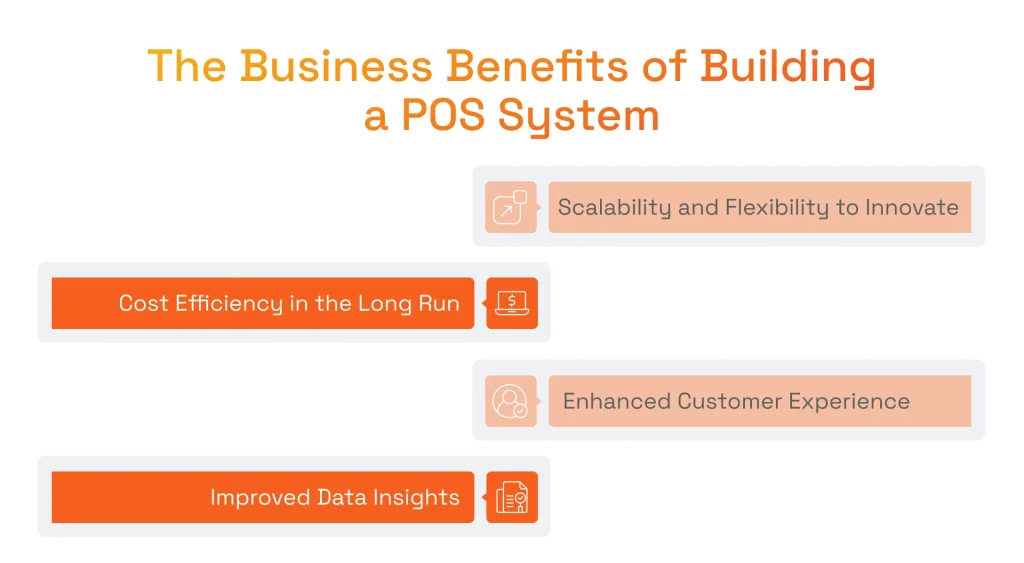
Scalability and Flexibility to Innovate
First and foremost, custom development is a great foundation for future scalability and the implementation of cutting-edge technologies. By staying abreast of payment processing industry trends such as AI-driven recommendations and full omnichannel support, custom Point of Sales software can truly expand to meet diverse business needs.
Cost Efficiency in the Long Run
Compared to off-the-shelf solutions, the initial investments in a custom Point of Sale software development may seem higher, however, they definitely generate more savings over time. You will control the system tailored to your unique processes, and will not have a problem of vendor lock-ins and regular licensing fees for using the software. If you also opt for payment gateway development services and add a custom gateway to your POS, it can eliminate recurring licensing fees and reduce long-term operational costs.
Enhanced Customer Experience
With a custom POS system development, you will be able to conduct research and set up workflows and interfaces to cater to the needs of your customers, resulting in faster checkout processes. Additionally, integrating advanced loyalty programs and personalized promotions, as well as partnering with local financial service providers through payment gateway integration services, enables seamless and secure transactions. This integration fosters a more personalized and engaging customer experience.
Improved Data Insights
By leveraging the data analytics services of an experienced vendor, you will achieve unprecedented visibility into your processes with a holistic view of operations. From changing market trends to more precise inventory management, data-driven insights is a key element to make informed decisions and capitalize on growth opportunities.
Read our detailed strategic guide on data analytics in eCommerce and find out how data-based solutions are transforming retail businesses.
How to Develop a Point-of-Sale System Step-by-Step
After the benefits of creating a custom POS system became clear, let’s find out how to build this system brick-by-brick.
Decide on the POS System Type
Although traditional Point of Sale (POS) systems cater to brick-and-mortar retail stores, the necessity for a traditional POS system is not as pronounced for online-only stores. Nevertheless, online-only stores can derive advantages from systems and tools that fulfill the same functions, promoting seamless operations and enhancing the overall customer experience. It’s crucial to recognize that all POS systems have software at their core, so exceptional POS software development services are required for each of them.
Let’s review the most common types of these systems.
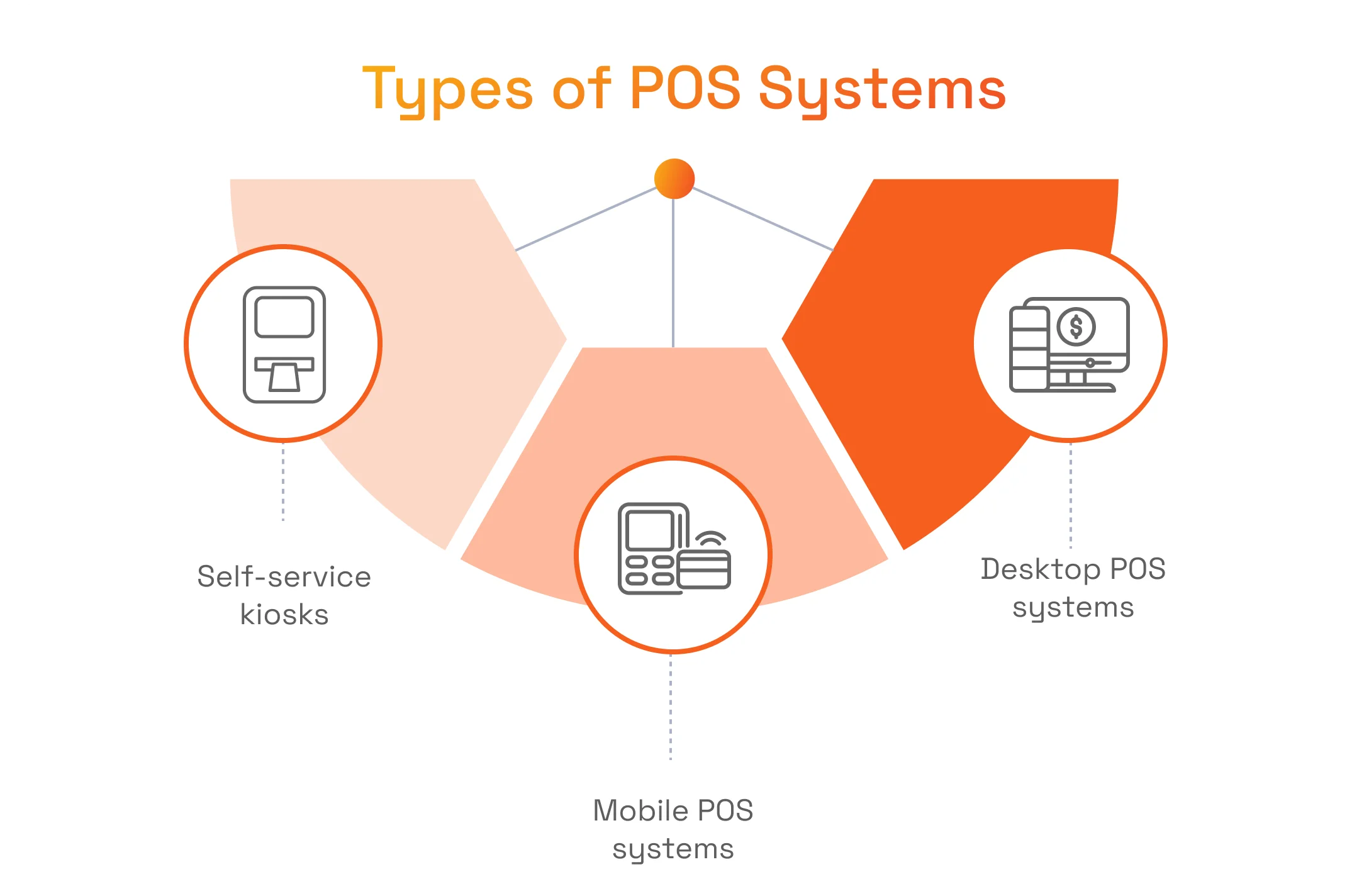
Self-Service Kiosks
This Point of Sale program is typically used for places like grocery stores, gas stations, and restaurants to enable customers to place and customize their orders without interacting with a cashier. It requires POS devices with specific hardware components, such as touchscreens, card readers, receipt printers, and sometimes even barcode scanners, depending on the nature of the business.
These kiosks POS solutions improve customer experience dramatically by:
- Enhancing operational efficiency.
- Reducing wait times.
- Empowering customers to control their transactions.
Desktop POS Systems
These are Point of Sale system software installed on computers, typically with a dedicated terminal or workstation. They may include peripherals like cash registers, receipt printers, and barcode scanners. Desktop POS systems are versatile and can be employed by various businesses with a fixed checkout location.
Desktop systems can offer additional features for the business, including:
- Inventory management
- Sales reporting
- Employee tracking.
Mobile POS Systems
These systems operate on handheld devices such as tablets or smartphones. They often include card readers that can connect to mobile devices, making mobile POS systems portable and flexible.
Mobility, as the name implies, is the key advantage of such systems. A mobile POS solution allows businesses to take payments anywhere, making them especially useful for on-the-go or temporary setups, food trucks, pop-up shops, market stalls, and even traditional retail businesses looking to offer a more personalized shopping experience. Additionally, it often integrates with other business applications for seamless operations.
Decide on Data Storage
Deciding between On-Premise and Cloud-Based data storage for a custom Point of Sale software architecture involves considering various factors related to your business requirements, budget, scalability, and technical preferences. We will provide some clarity into Point of Sale software development by comparing the two in the following sections, considering key business concerns.
Cost Considerations
- On-Premise: Upfront costs can be significant, including server hardware, networking equipment, and the costs associated with setting up and maintaining a physical server room.
- Cloud-Based: The initial investment is typically lower, however, there will be ongoing subscription costs. Cloud-based solutions often involve a pay-as-you-go model, allowing you to scale your storage needs as your business grows.
Scalability
- On-Premise: Scaling on-premise infrastructure can be more complex and time-consuming. When your business will experience growth, you may need to invest in additional hardware and infrastructure upgrades.
- Cloud-Based: You can easily adjust your storage capacity based on your business needs with cloud POS system design, either scaling up or down, without the need for significant hardware investments.
Maintenance and Management
- On-Premise: With on-premise solutions, your POS system software development team will be responsible for hardware maintenance, updates, and security. This requires ongoing monitoring and can be resource-intensive.
- Cloud-Based: Cloud providers handle the maintenance, updates, and security of the infrastructure. This allows your IT team to focus on other critical aspects of your POS terminal software development process.
Accessibility and Remote Management
- On-Premise: On-premise systems may pose challenges for remote access and management and may require additional configurations for secure remote access.
- Cloud-Based: Cloud solutions offer convenient remote access, allowing authorized users to manage the system from anywhere with an internet connection. This is especially beneficial for businesses with multiple operational locations or those adopting a mobile POS approach.
Security and Compliance
- On-Premise: You have direct control and responsibility over the security measures implemented in your on-premise environment. This can be advantageous, as ensuring the highest level of security is one of the main Fintech development challenges.
- Cloud-Based: Cloud providers invest heavily in implementing the latest security measures, but you must ensure that the chosen provider complies with relevant industry regulations and standards. Especially, if your industry has specific regulatory requirements, as ensuring data security in Fintech is always of the utmost importance.
Keep in mind five main payment processing compliance regulations your fintech company should meet!
Backup and Disaster Recovery
- On-Premise: The responsibility for implementing robust backup and disaster recovery mechanisms is on you, which may involve additional costs and increased complexity on your side.
- Cloud-Based: Cloud providers typically offer some kind of automated backup and recovery mechanisms as part of their services, enhancing data resilience and minimizing downtime in case of unforeseen events.
It will be a good idea to conduct a thorough analysis and consult an experienced POS software development company to determine the most suitable solution for your custom system.
Decide on the Necessary Integrations
To enhance overall business efficiency and provide a seamless experience for both customers and staff, businesses need to integrate a payment gateway, eCommerce or CRMs modules, and more. Modern POS systems development for eCommerce, or any other industry, allows these integrations to happen and benefit your organization.
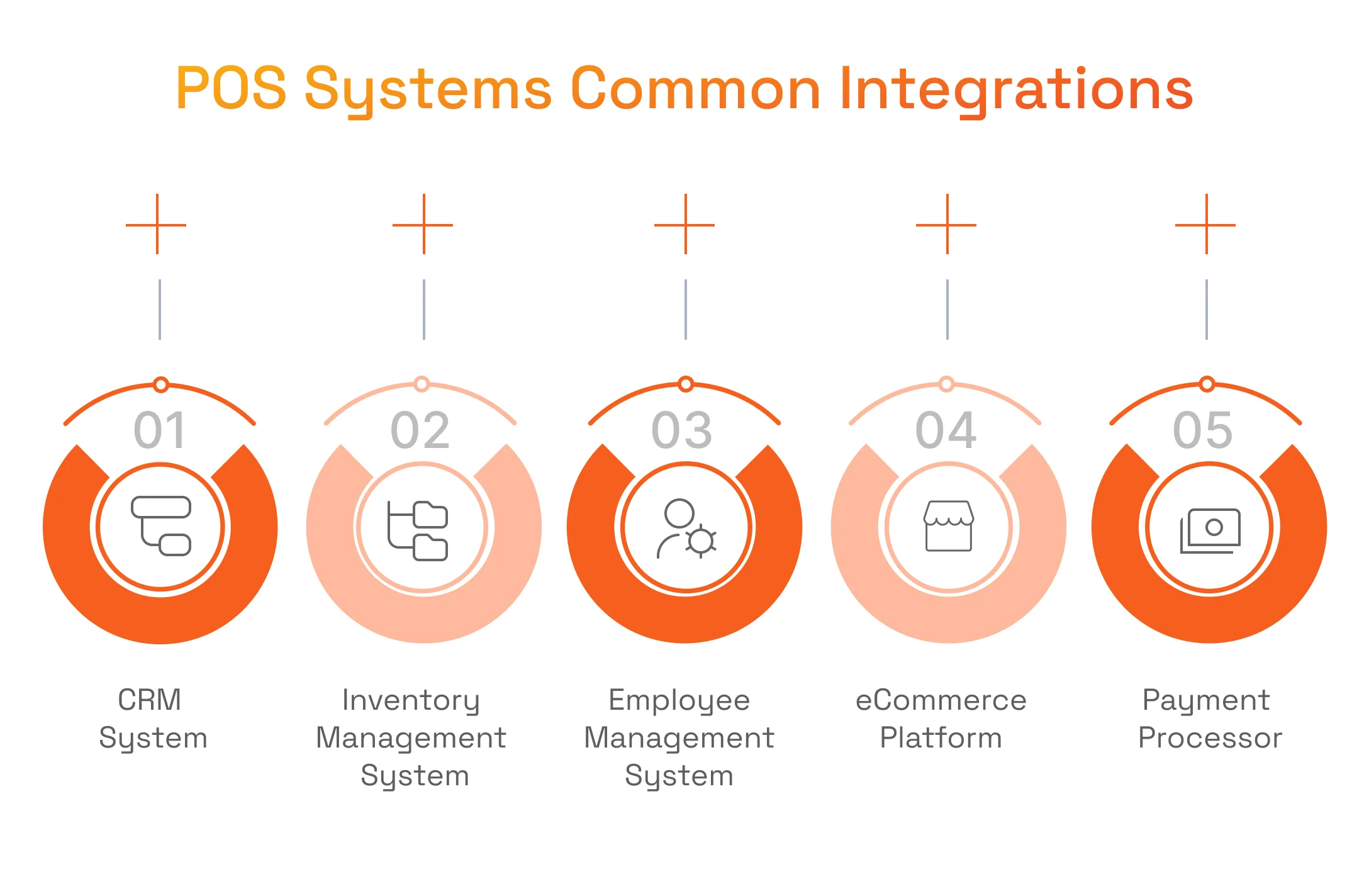
CRM Integration
Integrating Customer Relationship Management (CRM) software with your system allows managing customer information, preferences, and interactions, introducing features like:
- Personalized Customer Experience: Accessing customer profiles, customer purchase history, and preferences during transactions for personalized service.
- Targeted Marketing: Leveraging customer data to create targeted marketing campaigns and promotions.
- Loyalty Programs: Integrating loyalty programs within the POS system to reward and retain customers.
Inventory Management System
Integration with an Inventory Management System ensures accurate tracking of product levels, prevents stock out, and streamlines replenishment processes. Custom software development services allow the implementation of the following features after the successful integration:
- Real-Time Inventory Updates: Keeping inventory levels up-to-date across all channels, preventing overselling and stock discrepancies.
- Automated Reordering: Setting up automatic reorder triggers based on predefined inventory thresholds.
- Centralized control: Managing all aspects of inventory, including stock adjustments and transfers, from a centralized system.
Employee Management System
Integrating with an Employee Management System streamlines workforce-related processes, such as scheduling, time tracking, and performance management. This integration will allow minimizing understaffing or overstaffing situations, as well as ensuring accurate payroll calculations.
eCommerce Platform
Integrating your POS system with an eCommerce platform synchronizes in-store and online sales, providing an omnicommerce experience for customers and ensuring centralized order management.
At SPD Technology, we have hands-on omnicommerce payment solution development expertise, working on AccountingSync, E-commerce, Virtual Terminal, Physical Terminal Software, Invoices, Card-on-File, Recurring Payments, Loyalty, Messaging, and Advanced Cash Register development for Poynt, one of the globally leading open commerce platform providers. This rich expereince enabled us to provide businesses from different niches with an insightful consultation and the required Fintech software development services to maximize the benefits of eCommerce platform and POS system integration.
Payment Processors
Integrating with payment processors ensures secure and efficient payment transactions and expands options for various payment methods. When done wisely, this integration reduces transaction times and enhances the overall checkout experience.
What’s more, becoming a payment processor for other companies can be another business idea worth considering. Find a payment processing company business plan template in our dedicated guide!
Shortlist the Necessary Features
Custom POS software for the Retail industry, for example, can be as complex and sophisticated as your business scenario requires. However, some functionalities and features are necessary for almost any POS solution, and in the next sections, we will review the most important ones.
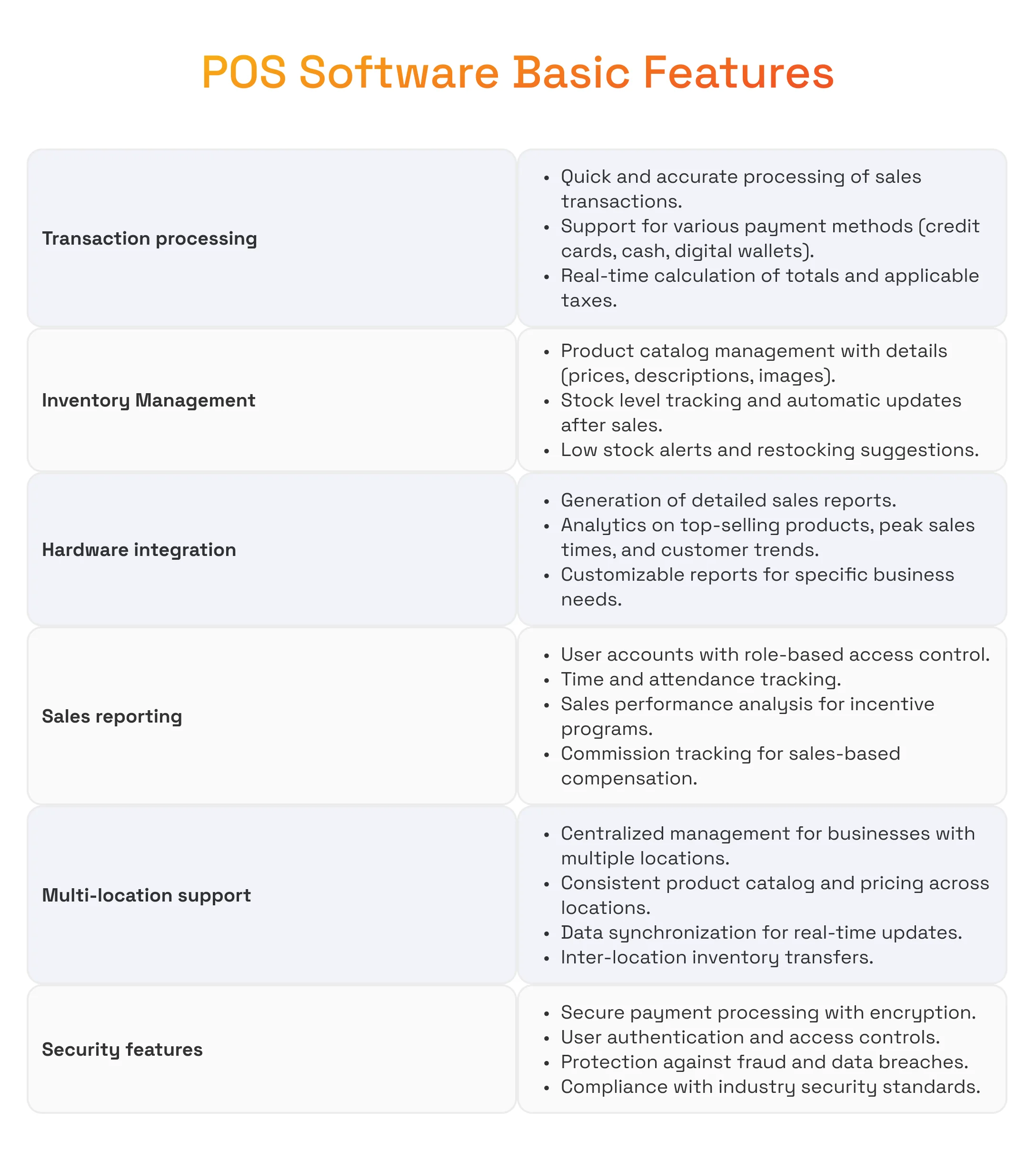
Transaction Processing
Your system must ensure swift and precise handling of sales transactions, accommodating various popular payment methods, including credit cards, cash, and digital wallets. Completing this step will enable the system to perform real-time calculations for totals and applicable taxes during transactions.
Find out how to build a payment processing app and discover the actionable tips shared by the SPD Technology Delivery Director!
Inventory Management
The system should be on top of the product catalogs with detailed information on prices, and having correct descriptions and images. Constant monitoring of stock levels with automatic updates following sales transactions is mandatory, and it will be nice to have alerts when stock levels are low with restocking suggestions.
Hardware Integration
In some cases, compatibility with POS hardware like barcode scanners, receipt printers, and cash drawers, as well as integration with scales for weighted items may be required.
Sales Reporting
A very useful feature is implementing customizable and comprehensive sales reports, offering insights into various aspects of sales activities. Having accurate POS data will help to analyze top-selling products, identification of peak sales times, and track customer trends.
Employee Management
Various aspects of employee management can also be improved, as it is possible to implement user accounts with role-based access control to manage system security, as well as monitor employee working time and attendance. Additionally, you can implement analysis of sales performance for incentive programs and commission tracking for sales-based compensation.
Multi-location Support
You can implement functionality that will allow centralized management capabilities if your business operates in multiple locations. This will help you to ensure uniformity in product catalogs and pricing across different locations and achieve real-time synchronization of data for updates across multiple locations, including inter-location inventory transfers.
Security Features
Just like with implementing KYC standards in Fintech in general that we discussed in one of our previous articles, Point of Sale system development requires vital security measures, including:
- The implementation of secure payment processing with encryption
- Ensuring only authorized user accounts have access with robust authentication and access controls.
- Incorporation of measures to protect against fraud and data breaches.
- Adherence to the latest industry security standards to maintain the integrity and confidentiality of data.
In our guide on how to make a POS system, it is impossible to skip the technical aspects of this process, including designing User Interface/User Experience elements, developing Back-End components, and conducting rigorous testing. The execution of these aspects largely impacts how much does it cost to build a POS system in your particular case, so let’s discuss it.
Think Over UI/UX Design Elements
When designing a POS system, you have to think about two categories of UI/UX design elements. These are customer-facing elements and the elements of the admin panel for staff. Let’s take a closer look at each of them.
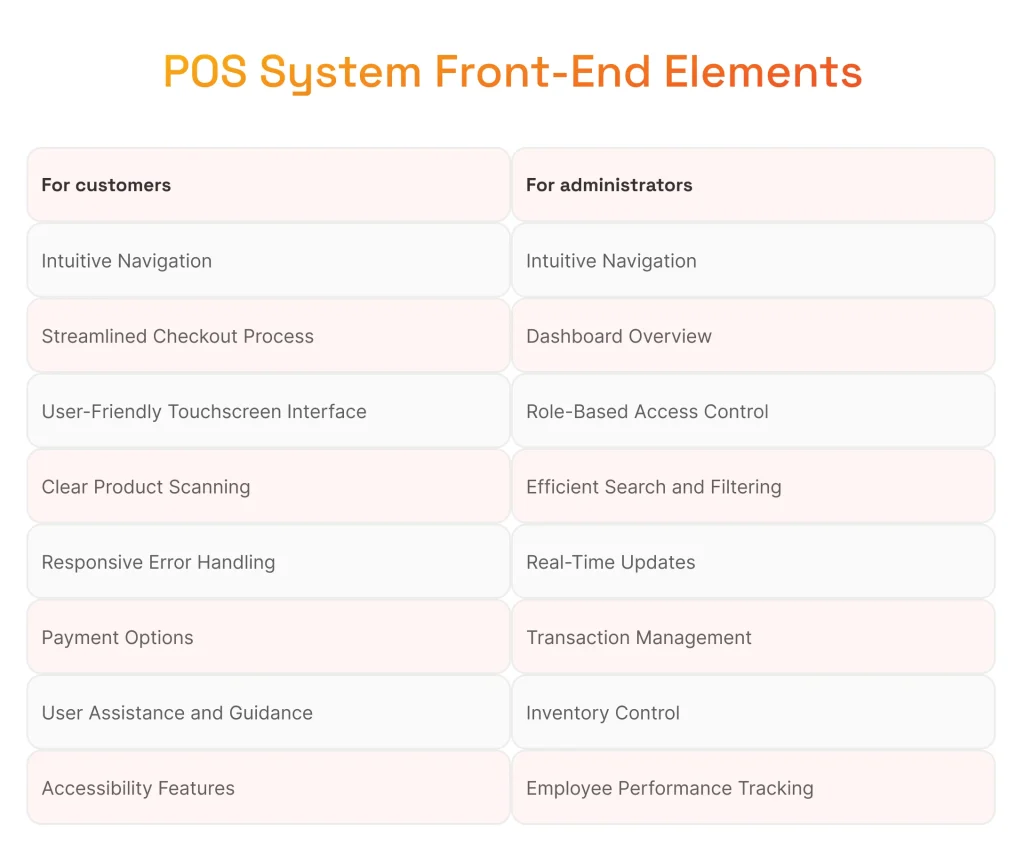
Customer-Facing Elements
- Intuitive Navigation. To provide this, your designer must organize the display layout logically and intuitively. Leverage universally recognized icons for clearly labeling each section and enhancing user understanding.
- Streamlined Checkout Process. Minimize steps required for checkout, ensuring a seamless flow from scanning items to completing the payment. Visual indicators or progress bars will help to seamlessly guide users through each stage of the checkout process.
- User-Friendly Touchscreen Interface. Speaking of touchscreens, it is important to optimize the touchscreen interface for responsiveness, ensuring that users can interact smoothly with the system. Don’t forget to Implement large, touch-friendly buttons and controls for a user-friendly experience.
- Clear Product Scanning. When required, design an efficient interface for product scanning with a responsive barcode scanner. It is important to provide visual and auditory feedback upon successful scans to confirm item additions to the transaction.
- Responsive Error Handling. Implement clear and concise error messages with simple instructions for issue resolution. For this goal, leverage visual cues, such as color changes or icons, to indicate errors and guide users on corrective actions.
- User Assistance and Guidance. Include on-screen assistance for users unfamiliar with the self-service system, while also displaying a prominent help button or icon linking to FAQs or assistance information for additional support.
- Accessibility Features. Ensure clear contrast and legible fonts for users with visual impairments. Make the interface compatible with screen readers for users with visual or cognitive disabilities.
- Language and Localization. Support multiple languages to be ready to offer services to a diverse customer base. Consider the localization of currency symbols, date formats, and other regional preferences, where applicable.
- Payment Options. Make sure to display available payment options clearly, providing prompts for each step, ensuring a smooth payment experience.
Admin Panel for Staff
- Dashboard Overview. It is crucial to display essential metrics such as total sales, average transaction value, and top-selling products with additional performance indicators like transaction success rates and customer satisfaction scores. Utilize visually appealing charts and graphs to represent data trends, implementing interactive elements, and allowing staff to hover over data points for more detailed information.
- Role-Based Access Control. Define specific user roles based on staff responsibilities, and assign specific permissions to each role to restrict access to sensitive features and data. Clearly define and label each user role to facilitate easy identification, providing a detailed explanation of the responsibilities and access associated with each role.
- Intuitive Navigation. Design a menu structure that clearly reflects the workflow of your custom POS system, while grouping related features under intuitive categories to streamline navigation. Group menu items logically based on their functions to reduce cognitive load by prioritizing commonly used features, and placing them prominently in the navigation structure.
- Efficient Search and Filtering. Implement a robust search functionality allowing admins to search by transaction ID, product name, or customer details and include auto-suggestions and advanced search for quick and accurate results. Enable admins to save and reuse frequently used search parameters.
- Real-Time Updates. Display real-time updates on sales, inventory levels, and other critical data, while also implementing automatic refresh at regular intervals or push notifications for immediate information. Allow admins to set customizable alerts for specific events, such as low stock levels or high transaction values. It will be convenient to provide options for notification preferences like email, in-app alerts, SMS, etc.
- Transaction Management. Include a dedicated section for managing and monitoring transactions, displaying order details, payment status, and options for processing refunds. Provide easy access to transaction histories with search and filtering options, allowing admins to view and reprint receipts for customer service or auditing purposes.
- Inventory Control. Design an inventory management section for adding, removing, and adjusting products, including bulk update options for efficient management of product catalogs.
- Employee Performance Tracking. Track sales metrics for individual employees, such as total sales, average transaction value, and item count, recognizing and displaying individual achievements, such as reaching sales targets. Provide visualizations, such as charts or graphs, for easy performance comparisons among employees.
Proceed with POS System Back-End Development
Creating the back-end part of the POS system is the most complex and time-consuming part of the project. Below are the main attention points you have to keep in mind when creating POS software back-end.
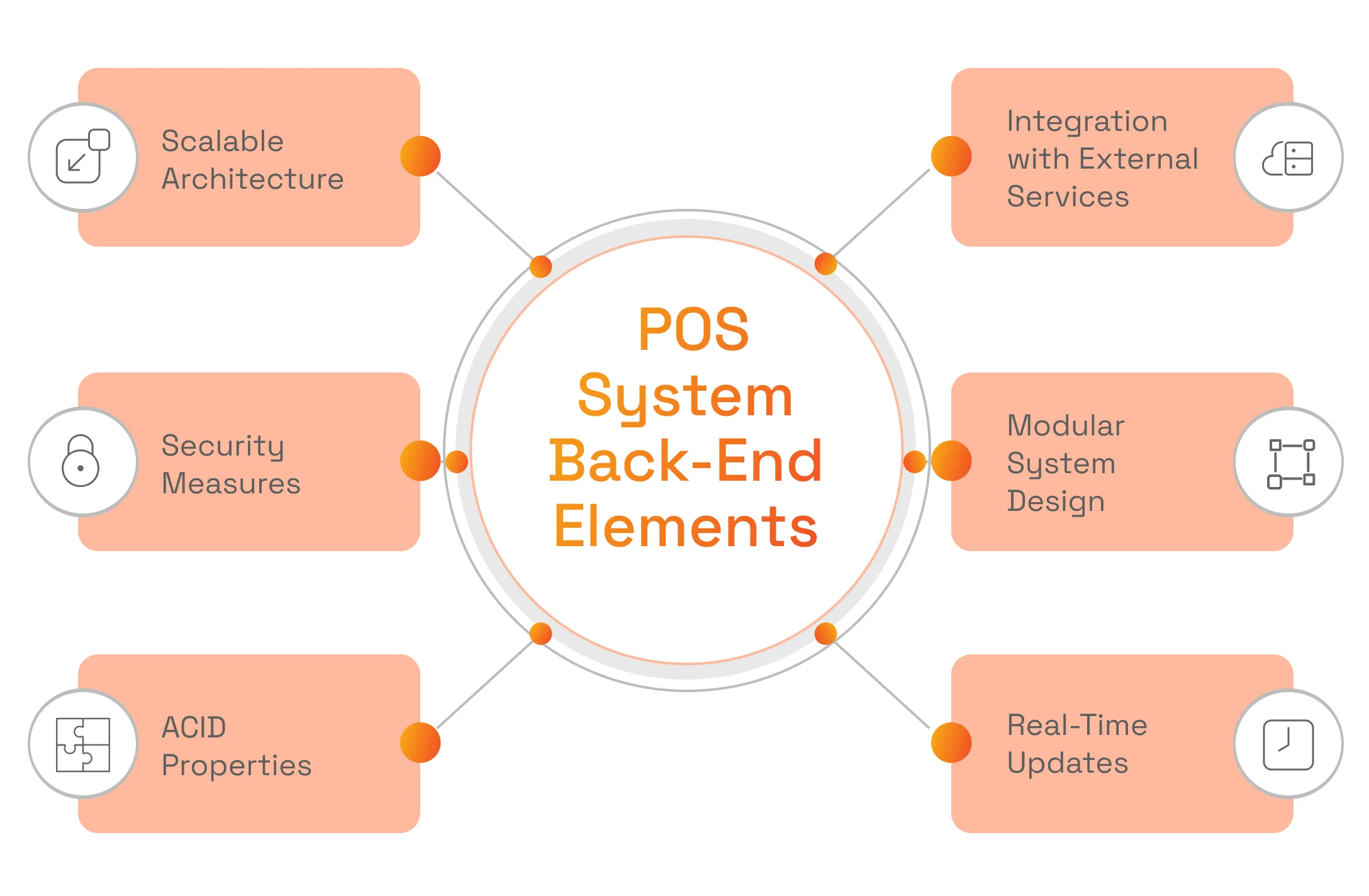
Scalable Architecture
Choose a scalable database system (e.g., SQL or NoSQL) based on the specific requirements of the POS system and optimize database schema and indexing for efficient data retrieval.
Adopt a microservices architecture to break down the system into independent, modular components with each microservice handling specific functionalities, facilitating scalability and ease of maintenance.
Security Measures
Implement end-to-end encryption for data transmission, securing communication between different components of the system. Enforce strict access controls and authentication mechanisms for both users and external services.
ACID Properties
Ensure Atomicity, Consistency, Isolation, and Durability (ACID) properties for transaction processing, while employing database transactions to maintain data integrity during complex operations.
Integration with External Services
Implement secure and standardized APIs for seamless integration with payment processors, adhering to the latest industry standards. It will be a plus to develop APIs to integrate with popular accounting software and inventory management systems as well, allowing for bidirectional data synchronization to ensure consistency across multiple platforms.
Modular System Design
Design a modular system with well-defined APIs for each component, that allows for easy integration of new components and services as your business grows and the system evolves.
Real-Time Updates
Utilize WebSockets or server-sent events for real-time communication between the Back-End and the Front-End. This will allow pushing updates to the Front-End immediately, especially for critical information such as inventory and sales data.
Continue with POS System Testing
Like any other software product, a POS system should be carefully tested by using several different approaches.
- Functional Testing: ensures that each function of the POS system operates as expected. It involves testing individual functions, features, and components to verify that they meet the specified requirements.
- Integration Testing: focuses on ensuring that different components of the POS system work together seamlessly. It involves testing the interactions and data exchange between integrated modules, external services, and hardware components.
- User Acceptance Testing: ensures that the POS system meets the expectations and requirements of end-users. It involves testing the system in a real-world environment with actual users to validate its usability and functionality.
Implement Your POS System
Instead of implementing the custom POS software system-wide in one go, consider a phased approach. Start with a limited number of locations or specific departments to minimize disruptions and potential issues. The phased implementation allows you to identify and address any challenges or issues that may arise, having an opportunity to fine-tune the system based on practical feedback from users.
Monitor the performance of the custom POS software closely after the initial implementation. Gather feedback from both staff and customers about their experiences with the new POS system, and encourage open communication to identify any pain points or areas for improvement.
POS System Development Challenges and How We Address Them
Developing a reliable POS system from scratch requires remarkable tech skills and a deep understanding of the industry. We, at SPD Technology, see the complex challenges of this process as another opportunity to drive innovation for our clients. Let’s review the most common cases we deal with.
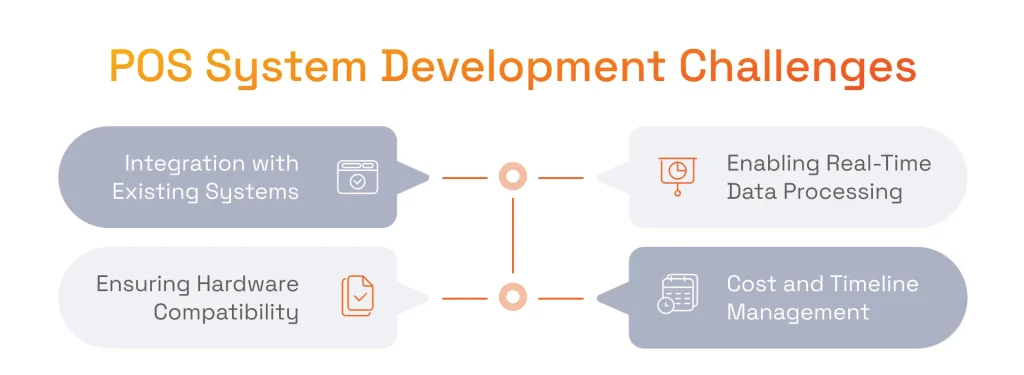
Ensuring Seamless Integration with Existing Systems
Introducing POS may require integration with CRM, ERP, inventory management systems, as well as many other types of legacy software. We always start our projects with an in-depth analysis of existing systems and use APIs, middleware solutions, and custom connectors to maximize the benefits of modern POS solutions.
Enabling Real-Time Data Processing
Current customer expectations dictate that a custom POS system should process data instantly, and at the same time deliver business owners real-time insights to make decisions. We fully understand the necessity of this level of performance and use in-memory data processing and optimized database architectures to achieve it.
Ensuring Hardware Compatibility
Whether you are using the latest technology, legacy systems, or a combination of both, hardware compatibility is of utmost importance in successful POS deployment. After conducting rigorous testing to verify how the POS system performs across your hardware configurations, we always keep adaptability in mind to make future integrations easier.
Predictive Cost and Timeline Management
While with other companies, time and budgeting may seem chaotic, we always apply structured project management practices and conduct detailed requirement analysis for transparent delivery during each milestone. You are welcome to rely on our ability to provide accurate cost and time estimates before the development of a custom POS solution starts.
Why Going for Solid Tech Expertise with POS Software Development Is the Right Way
By joining forces with vetted software developers, you will get a POS solution perfectly tailored to your operational processes and aligned with your business vision, ready to scale according to your needs. A technically proficient vendor will ensure the highest efficiency and the best performance of the solution, even in conditions of heavy demand. You will receive lightning-fast transaction speed and minimal downtime if any breakdowns occur.
From a business perspective, a professional vendor will deliver the desired system in the fastest time possible, ensuring rapid time-to-market. This is achieved by implementing proven development processes, transparent communication, and the most efficient methodologies.
Moreover, you should expect improvements in customer experience as well. The most appropriate solution choices will lead to faster checkout processes, a variety of personalized features, and increased customer satisfaction after each transaction whether you seek the development of a POS system for small businesses or enterprises.
There are also plenty of critical risks with custom POS development, from integration challenges and hardware compatibility to data security and compliance. An experienced development team is fully aware of them and has the necessary solutions at each stage of the project.
Why Choosing SPD Technology for POS Development Services
We stand out as a trusted partner, driving innovation for our global clients and offering full-cycle POS software development services, from consultation to post-release maintenance. Our developers have extensive experience in AI-driven data analytics, creating real-time systems, and delivering all-around omnichannel support.
SPD Technology also prioritizes security and compliance in all of our projects, fully understanding the increasing complexity of data regulations and the necessity to protect sensitive financial data. We continue partnerships with our clients as long as needed, providing continuous monitoring, updates, and enhancements to ensure that your custom POS solution is running without a hitch.
Let our success stories speak for themselves, as we will review a project for one of our top clients.
Omnicommerce Merchant Solution Development for Poynt
Business Challenge
Our client is Poynt, a B2B company with nearly 30 years of experience operating in the eCommerce and FinTech industry. While we completed several major projects for this client, the challenge here was to update an existing payment processing service to a PayFac model, as well as enhancing the billing system.
SPD Technology Approach
We assembled a skilled team of 10 professionals and focused on transforming the settlement and payment systems to meet the complex requirements of PayFac transactions, as the first stage of our developing custom payment processing services project.
We completely redesigned the internal architecture of the settlement service, allowing for the seamless processing and settlement of PayFac transactions. At the same time, we added more billing options, such as subscription-based pricing, usage-based charges, and tiered plans.
Then, our front-end developers came up with a new user interface for the payment gateway. This UI component can now be embedded into any web page. Additionally, we redesigned the integration module for payment processors.
Finally, we established a bidirectional synchronization infrastructure to facilitate real-time data flow between multiple internal systems.
Value Delivered
- Delivered Mission-Critical Functionality: we consolidated the payment process for our client while providing merchants with a highly-performing unified platform.
- Improved Customer Experience: we expanded the service offerings range, introducing a second main payment processor to serve as a PayFac for merchants.
Overall, we developed a highly scalable and flexible solution tailored to the PayFac model, setting the stage for improved performance and customer satisfaction.
Conclusion
Hopefully, this article provided you with some answers on how to build your own POS system. The development of POS software is a multifaceted process that demands careful consideration of various aspects to ensure efficiency, security, and a seamless user experience. From transaction processing to inventory management, employee tracking, and integration with external services, each component plays a vital role in shaping a comprehensive and reliable POS solution.
We, at SPD Technology, know how to build a system, Point of Sale, according to the latest industry standards and would be glad to share our experience with your company!
FAQ
Can POS Software Support Multiple Payment Methods?
Yes, modern POS software typically supports various payment methods, including credit/debit cards, mobile wallets, cash, and contactless payments. This flexibility improves customer experience and allows businesses to adapt to changing consumer preferences.
Can POS Software Scale with My Business?
Absolutely. Custom POS software can be designed to scale as your business grows, supporting additional users, locations, and advanced features like inventory management, analytics, or CRM integration without compromising performance.
Can I Sell or License My POS Software to Others?
Yes, if you own the rights to the software, you can sell or license it to other businesses. Licensing can generate recurring revenue, but it’s important to ensure proper legal, support, and maintenance frameworks are in place.


