In our previous articles on the SPD Technology blog, we discussed different approaches to web and mobile app development outsourcing, details on the software development process, and the use of the latest technologies by businesses. Today, we will focus on a topic that is relevant to a variety of industries and could be beneficial for your organization as well.
Custom CRM software development is one of the most popular trends across multiple top industries. Grand View Research forecasts that by 2030, the global Customer Relationship Management CRM market will reach $163.16 billion. However, according to the same source, this tool already enjoys a great deal of popularity and helps organizations, as more than 91% of companies with 10 or more employees use CRM to communicate with their customers.
The Advantages of Using a Custom CRM
As mentioned above, there are a variety of modern solutions on the market that you can integrate into your business operations, so do developing your own CRM software and employing custom CRM development services make sense? Besides, are there any middle-of-the-road solutions?
Yes, you can customize an existing solution like Salesforce or Dynamics 365 in accordance with your business needs. This will be more affordable as compared with custom software development services. However, you may still encounter some limitations of the platform along the way.
A custom CRM development company, in turn, can offer you a unique solution that will give you the following advantages as compared to the other options.
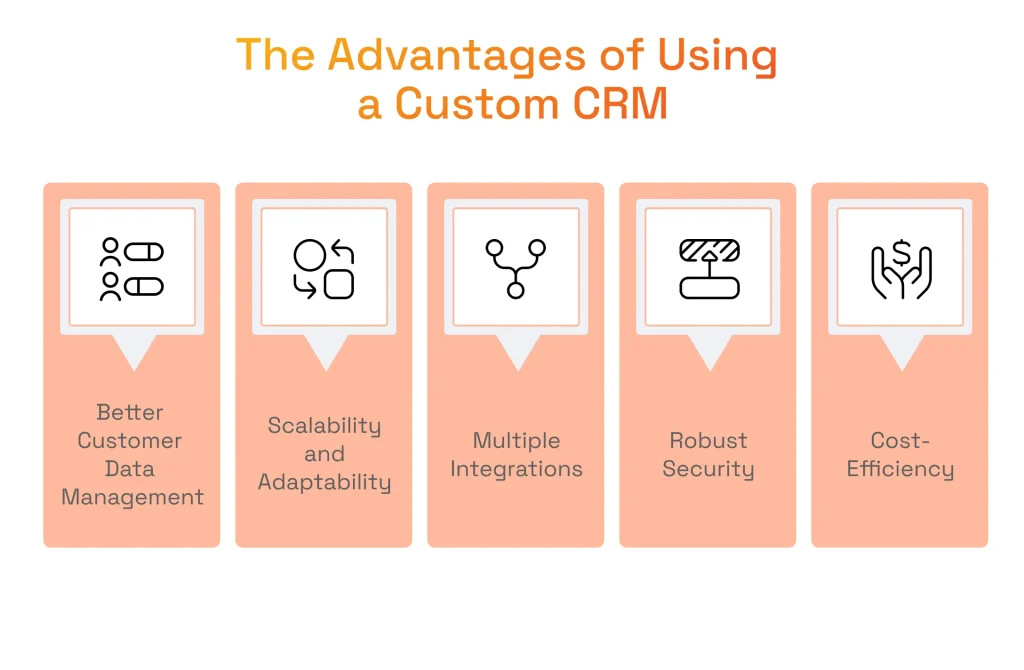
Better Customer Data Management and Insights
Custom CRM software allows businesses to tailor data management processes to their specific needs. This means they can define exactly what data points are collected, how they are structured, and how they are stored.
The data from multiple sources can be integrated seamlessly, including:
- Website customer interactions
- Social media customer engagement
- Customer service interactions
This comprehensive data aggregation facilitates a deeper understanding of customer behavior and preferences. By analyzing trends, patterns, and customer interactions, companies can make informed decisions to enhance marketing strategies, improve customer service, and drive business growth.
Scalability and Adaptability
As businesses grow and evolve, their CRM software needs may change. Custom solutions can be designed to scale alongside the organization, accommodating increasing customer data volumes, user counts, and business complexities. Custom CRM systems offer flexibility and adaptability to meet changing business requirements. Unlike off-the-shelf solutions that may have limitations in CRM platform customization, custom software can be modified and expanded as needed. This ensures that the CRM remains aligned with evolving business processes, industry regulations, and technological advancements.
Do you want to build an enterprise-level mobile application with a custom CRM system integration?
Read our article to get started!
Integrations
Readily available solutions can be easily integrated with social media analytics tools or email services, but the integration ability of this out-of-the-box software may fall short when it comes to some more peculiar types of integration. For example, you may have a customized online call system in your organization that you may have difficulty integrating with a basic CRM solution.
Robust Security
Custom CRM development services will allow you to have a solution with the highest possible level of security, following the latest cybersecurity trends and protocols. With a custom solution, you will be able to prioritize the security standards that you need without having to waste money on expensive security features your business doesn’t require. An out-of-the-box solution will make you settle for the security measures’ prioritization set by its developers.
Cost-Efficiency
Ready-made solutions are delivered through subscription plans, each having a certain amount of features, which can be very effective and fairly priced for a business from the short-term perspective. However, as the organization grows, there will be demand for expanded functionality, which inevitably increases the costs. Sometimes, existing solutions can’t offer the required functionality at all.
So, if you plan to evolve and scale your business, from the cost perspective it makes sense to go with a custom CRM system that will match your needs perfectly. Additionally, you can monetize your custom CRM software by leveraging the Software-as-a-Service (SaaS) model.
Three Main Types of Customer Relationship Management Systems
Before finding out how custom CRM development services can benefit your organization and improve the performance of your departments, let’s take a look at the main types of CRMs.
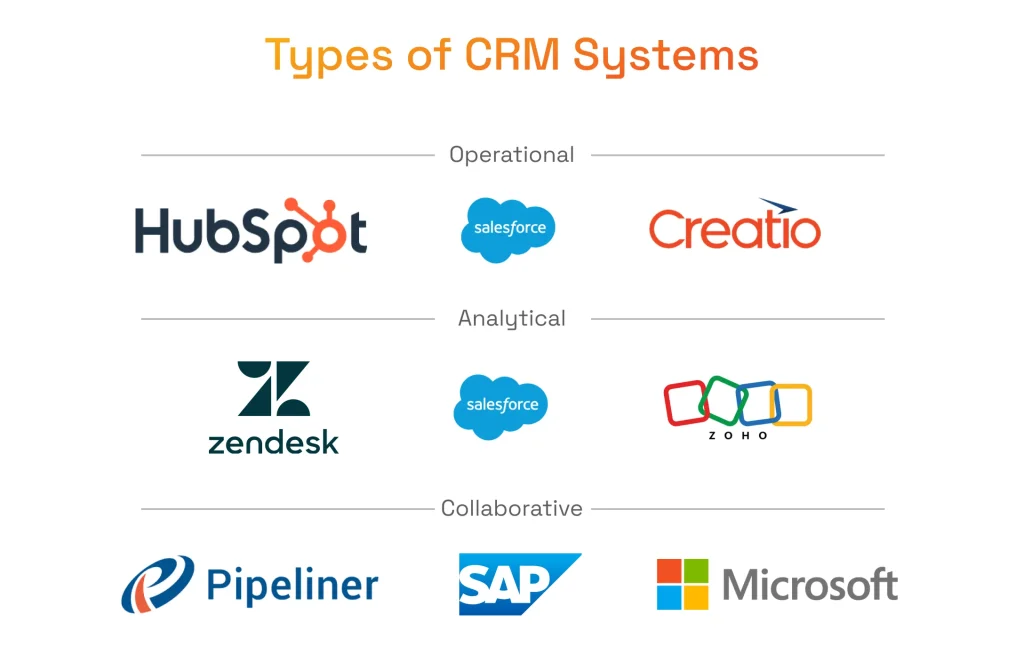
Operational CRM Systems
This one is all about sales automation, managing customer relationships better, and optimization of sales marketing and customer retention workflows. Operational CRM can include such features as Lead Management, Contact Management, Sales Pipeline, and Helpdesk.
Examples of operational CRMs:
Analytical CRM Systems
This category of CRM software processes a huge amount of information from different sources. The system generates statistics, insights, and analytical data based on this information. Solutions of this type provide you with real-time data analytics and can serve as a great tool for planning activities.
Examples of analytical CRMs:
In one of our cases, we helped our client to unify all information on customer relationships in a single place, and allow its sales managers to process orders more effectively by leveraging Zoho Customer Relationship Management mobile app. It is a great example of using an existing CRM solution to cover basic business needs.
Collaborative CRM systems
Lastly, solutions of the third type are aimed at improving the collaboration and teamwork between their users by providing a transparent data-sharing environment. This type often includes such CRM features as live chats, shared boards, and collective discussions.
Examples of collaborative CRMs:
Olexandr Boyko
Delivery Director, SPD Technology
“While existing solutions are very effective in serving their purposes, it is important to mention that a custom CRM software development company can build a powerful and versatile solution for your organization that combines all the three types mentioned above in the way your business needs.”
CRM Systems Use Cases
CRM solutions can help with several tasks, so let’s discuss the most effective use cases of these systems.

Customer Support
Your managers will experience heightened efficiency when all customer inquiries and requests are centralized and easily accessible. This streamlined approach enables quicker resolution of customer issues, resulting in expedited problem-solving.
So, a customer support CRM must at least provide:
- Client database management system
- Customer support interface
- Automated analytics functionality
A CRM system will also help collect and store data in a customer profile so that your managers will always be aware of all communication history with a specific client. Without this, communication history is usually decentralized in multiple messengers or emails, leading to inefficiencies and potential misunderstanding. Such an approach also makes retrieving important information time-consuming and error-prone.
Sales
As far as sales managers are concerned, a CRM solution can help them collect and store customer data, automate the sales process, and come up with unique offerings, tailored to customer needs.
The key features of sales-centric CRM systems include:
- Account management
- Sales scheduling
- Sales analytics
- Automated lead management
Marketing
With the help of a Customer Relationship Management system, your marketing experts will be able to connect with your sales managers more easily, plan commercial campaigns, schedule marketing events, and set goals. In addition to sales campaign management, a marketing CRM is supposed to allow for analyzing customer profiles and conducting business performance analysis.
A marking CRM system usually comes with:
- Contact management
- Campaign management
- Marketing automation
- Analytics and reporting
CPQ & Billing
For industries like Retail, fast automated quoting will improve your chances of making a deal in each particular situation. CRM solutions can generate quotes based on quantity, certain features, discounts, etc., and take multiple pricing options into account. Modern CRM solutions can also offer automated billing functionality. Still, if the provided feature set isn’t enough for your growing business needs, you are welcome to discover how to create advanced billing software from scratch.
Order Fulfillment
CRM systems often include order tracking functionality that allows users to monitor the status of orders in real-time. Sales representatives and customer service agents can provide accurate updates to customers regarding order progress, estimated delivery dates, and any delays or issues that may arise.
Olexandr Boyko
Delivery Director, SPD Technology
“Furthermore, CRMs equipped with advanced features like predictive analytics can optimize order fulfillment processes by anticipating customer demand patterns and streamlining inventory management. This enhances customer satisfaction through timely deliveries and also enables businesses to adapt quickly to fluctuations in demand, improving overall operational efficiency.”
CRM Self-Service Portals
CRMs can reduce customer service workload and enable more customer self-service opportunities with features like a customer portal and customer document management functionality. There is also an option of integrating knowledge bases and FAQs into CRM self-service portals, allowing customers to find solutions independently and reducing the customer service workload even further.
Custom CRM Software Development Process
To fully benefit from custom CRM development services, you must complete a set of actions to get your business ready for the introduction of a tailor-made solution.

Assessing Business Requirements and Objectives
It will be a good idea to start with a clear definition of why your organization needs a tailor-made platform, and you couldn’t settle for one of the readily available solutions. Set clear, measurable, and achievable goals like cutting operational costs by automating business processes, for example.
The good news is that with custom development, you will obtain full control over the list of features and budget, so you can plan what you need. Speaking of features, before considering what you should include during the custom CRM development process, it will be a good idea to conduct research on how your company interacts with clients on different levels and decide what customer relationships management areas to improve.
Identifying Key Stakeholders and User Personas
Before fully embarking on the development of a custom CRM system, it’s crucial to identify the key stakeholders within the organization who will be involved in the project. This typically includes representatives from various departments such as sales, marketing, customer service, and IT. Each stakeholder brings unique insights and requirements to the table, so it’s essential to involve them early in the process to ensure their needs are addressed.
It is also important to create user personas to represent different types of users who will interact with the CRM system. User personas are fictional characters that embody the characteristics, goals, and pain points of typical users. By understanding the needs and preferences of these personas, CRM developers can design your custom CRM software to be intuitive and user-friendly.
Choosing Your IT Provider
Carefully choose who you want to work with based on reviews on platforms like Clutch.co and IT provider candidates’ proven experience of completed CRM projects. An experienced IT provider could become your advisor in the planning and decision-making process, as well as give you feedback on the technical side and ideas for features. Choosing a CRM software development company with the expertise in your niche will also help you avoid both common and specific mobile and web application development challenges.
Conducting Market Research and Competitor Analysis
Once the development vendor is selected, you have to conduct thorough market research to capture the current trends, challenges, and opportunities in the CRM software market. This research should involve gathering information about the features, functionalities, and pricing models of existing CRM platforms.
It’s also important to analyze customer reviews and feedback to identify common pain points and areas for improvement. By understanding what existing vendors are doing well and where they fall short, you can identify opportunities to maximize the efficiency of your custom CRM system.
Prioritizing CRM App Features
As a large number and excessive complexity of features may take a significant chunk of your budget and extend the development time, it makes sense to focus only on what you really need. As mentioned previously, turnkey solutions have a major drawback — you buy a bundle of features, but you use just a few of them.
With a tailor-made solution, you can do some additional research and come up with a list of the features your organization requires and develop this functionality exclusively. Let’s break down the most popular features to help you make the right decisions.

Standard CRM System Features
- Contact Management: Store and manage customer contact information, including names, addresses, phone numbers, and email addresses.
- Lead Management: Track and manage leads through the sales pipeline, from initial contact to conversion.
- Opportunity Management: Manage sales opportunities, including tracking stages, probabilities, and potential revenue associated with each opportunity.
- Account Management: Organize and manage customer accounts, including company information, contacts, and relationships within the organization.
- Task and Activity Management: Schedule and track tasks, appointments, meetings, and follow-up activities related to customer interactions.
- Email Integration: Integrate with email platforms to track email communications with customers and automate email campaigns.
- Calendar and Reminder Alerts: Maintain a calendar for scheduling appointments and events, with reminder alerts to ensure timely follow-up.
- Reporting and Analytics: Generate standard reports and analytics on sales performance, customer interactions, and pipeline metrics.
- Mobile Access: Provide mobile access to CRM data and functionality through mobile apps or responsive web interfaces.
- Workflow Automation: Automate repetitive tasks and business processes, such as lead assignments, email notifications, and follow-up reminders.
- Document Management: Store and manage documents, contracts, proposals, and other files related to customer interactions.
- Customizable Dashboards: Create personalized dashboards with key metrics, charts, and reports for quick insights into sales performance and pipeline health.
- CRM Integration with Third-Party Applications: Integrate with other business applications and tools, such as marketing automation software, accounting systems, and customer support platforms.
- Security and Access Controls: Implement role-based access controls (RBAC) to restrict access to sensitive data and ensure customer data security and compliance.
- Social Media Integration: Monitor activity and conduct customer engagement on social media platforms, track social interactions, and analyze social media data for insights.
- Customer Segmentation: Segment customers based on demographics, behavior, purchase history, and other criteria to target marketing efforts more effectively.
- Marketing Automation: Automate targeted marketing campaigns, including email marketing, lead nurturing, and drip campaigns, based on customer interactions and triggers.
- Sales Forecasting: Use historical data and predictive analytics to forecast future sales trends, revenue projections, and pipeline growth.
- Customer Service and Support: Provide omnichannel customer support, including ticketing systems, live chat, knowledge bases, and self-service portals.
Advanced CRM System Features
- AI-Powered Predictive Analytics: Utilize AI and machine learning algorithms to predict customer behavior, identify trends, and recommend personalized actions.
- Advanced Workflow Automation: Design complex workflows and business processes with conditional logic, approvals, and escalations for automated task management and collaboration.
- Predictive Sales Analytics: Leverage ML to analyze historical data and forecast future sales trends for identifying sales opportunities and prioritize leads.
- Personalized Customer Interaction: Customize communication based on customer behavior, preferences, and history to foster deeper engagement.
- Conversational AI Assistants: Use NLP to interact with customers, answer queries, and provide support in real time as well as automate repetitive FAQ tasks while maintaining the tone of human-like conversations.
- Sentiment Analysis: Interpret customer emotions from text, speech, or social media interactions to evaluate their preferences and its influence on sales.
- Automated Lead Scoring: Leverage intelligent automation to get data-driven insights and rank leads based on their likelihood to convert and suggest how to allocate sales efforts.
- Intelligent Task Automation: Offload repetitive or time-consuming tasks (email scheduling, meeting reminders, and data entry) to AI-powered tools to increase operational efficiency.
- Customer Churn Prediction: Identify customers at risk of leaving by analyzing behavioral and transactional patterns and elaborate proactive engagement strategies to retain valuable clients.
- Dynamic Pricing Optimization: Adjust pricing in real time based on market demand, competitor activity, and customer behavior.
- Advanced Voice and Speech Recognition: Promote seamless interaction through voice commands, transcription, and analysis of spoken words for accessible customer experiences.
- Social Media Insights and Engagement: Monitor social media platforms to extract trends, customer feedback, and sentiment to engage audiences.
- Enhanced Data Cleaning and Enrichment: Ensure CRM databases remain accurate, complete, and up-to-date.
- Omnichannel Support Integration: Unify customer interactions across platforms like email, chat, social media, and in-person channels to deliver consistent service.
- Automated Opportunity Recommendations: Use AI to suggest potential upselling, cross-selling, or new customer engagement opportunities.
- Real-Time Customer Behavior Tracking: Monitor and analyze customer actions across platforms to understand preferences and trends.
- Continuous Learning CRM: Leverage AI to update and improve systems as they process new data over time to promote accuracy in customer engagement.
- Geospatial Analysis: Integrate geographic data to provide location-based insights for sales, marketing, and service strategies.
- Emotion Recognition: Detect and interpret customer emotions through voice, facial expressions, or text to tailor interactions with clients and build stronger connections with them.
Setting User Roles in Your CRM
From the very beginning, think about the roles in your solution. Determine which level of access and what permissions your different employees and departments will have. For example, there can be a role of an administrator who has full access to all features and functionalities of the CRM system. This role can manage user accounts, assign roles and permissions, and configure system settings. The administrator role is typically assigned to senior management or IT personnel responsible for overseeing the CRM implementation services and maintenance.
On the other hand, sales representatives may have a role, which includes access to customer information, purchase history, and sales pipelines. Sales representatives can be eligible to create and update customer records, log interactions, and track sales activities.
Solution Design and Planning
Before diving into development, it’s imperative to meticulously plan and design the custom CRM solution to align with your business needs and objectives. This phase involves collaborating with your chosen development vendor to translate requirements into a comprehensive solution blueprint.
At this stage, the development team designs the architecture of the custom CRM system, based on the requirements review. This includes defining the system’s structure, components, modules, and integration points to ensure scalability, flexibility, and performance. Also, technical specialists advise on selecting the appropriate technologies, frameworks, and platforms being guided by the project requirements, scalability needs, and long-term viability. They consider factors such as security, integration capabilities, and compatibility with existing systems.
Development
Once the solution design and planning phase are complete, the development team begins building the custom CRM system according to the agreed-upon specifications and project plan. As a rule, the development process is built according to an iterative approach, breaking down the project into manageable tasks or sprints.
Each iteration focuses on delivering a specific set of features or functionality, allowing for continuous feedback and refinement. Stakeholder engagement is integral to the development process as well, with ongoing collaboration and feedback sessions to validate requirements, review progress, and address any emerging issues or changes.
QA and Testing
Throughout the development lifecycle, the QA team collaborates with stakeholders to develop a comprehensive test plan that outlines testing objectives, scope, methodologies, and acceptance criteria. Being guided by this plan, they conduct rigorous QA and testing to identify and address any defects or issues. This includes functional testing, integration testing, performance testing, and user acceptance testing to validate system functionality, usability, and performance.
Providing Post-Release Support
After the system is implemented, monitor its performance and collect feedback from the users in order to improve the existing features and maybe add something new in the future. You may still need your CRM development team to fine-tune the launched product and add some missing features. This phase should be planned and budgeted beforehand as well.
Planning for Future Growth
If in future you consider turning your system into Software-as-a-Service, you have to prepare a tech background for this move from the first iteration of the product. It would be wise to keep this option possible even if you think that you don’t need it at the moment. Otherwise, some features in your system could not be potentially used in other systems and could not be adaptable for other businesses, when it becomes necessary.
Trends and Advancements in CRM Technology for 2025
Currently, 65% of companies adopt a CRM system within five years of launching, according to a report by Grand View Research. It is a wise decision that not only helps organizations to benefit from existing advantages but also enables them to implement the evolving innovations in this industry.
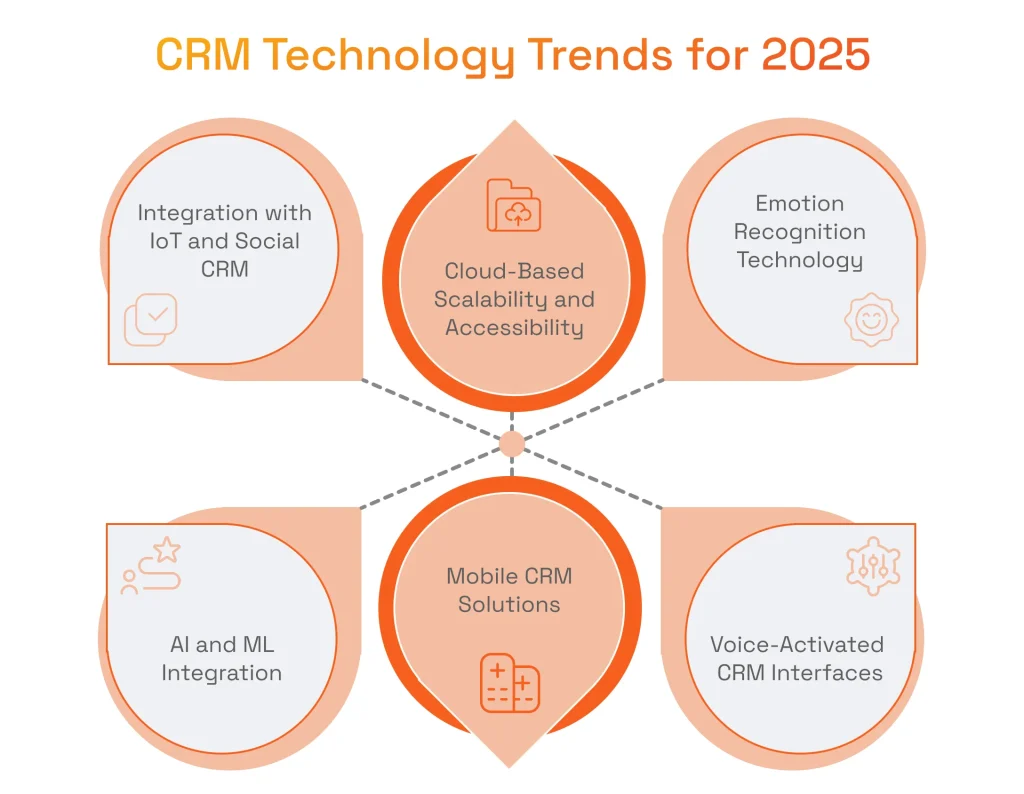
Artificial Intelligence and Machine Learning Integration
Probably, the biggest game-changer for custom CRM development is the wider implementation of artificial intelligence across multiple areas, as the global explainable AI market is expected to reach $21.06 billion in 2030. This demand stems from the ability of AI to enable hyper-personalized customer experiences and predictive analytics. With such capabilities, businesses can improve their sales by forecasting customer behavior, identifying high-value leads, and designing targeted marketing strategies. This means companies do proactive customer engagement, which can address customer needs and, thus, bring more revenue.
We, at SPD Technology, are keeping our finger on the pulse of the latest AI advances and offer custom AI solutions development to our clients. We have a proven track record of completing AI/ML projects in different industries, and our experts can integrate the latest innovations into your custom CRM solution.
Mobile CRM Solutions
The global Mobile CRM Software market size is expected to grow to USD 29.07 billion by the end of 2024. With this impressive growth, the vendors are expected to increase their mobile-first approach, designing interfaces and functionalities of CRM systems specifically tailored for smartphones and tablets to provide a seamless user experience on mobile devices.
One of the significant trends in mobile CRM is the integration of offline capabilities, allowing users to access and update CRM data even when they are not connected to the internet. Offline functionality ensures that users can continue working uninterrupted, even in areas with poor network coverage.
Voice-Activated CRM Interfaces
Statista predicts that by the end of 2024, the number of digital voice assistants will reach 8.4 billion units, so we should expect massive changes this year for the CRM industry as well. There are already notable AI-powered CRM solutions from major vendors like Salesforce Einstein, IBM Watson, Microsoft Azure Cognitive Services, and Oracle Artificial Intelligence with capabilities far beyond voice recognition-related functionality, and they will improve even further.
The number of IoT devices worldwide is projected to nearly double from 15.9 billion in 2023 to over 32.1 billion by 2030. One of the main reasons behind it is, of course, rising consumer adoption of smart devices. At the same time, social CRMs are already merging traditional CRM capabilities with social media platforms. With the help of data analytics, CRMs can help identify trends and patterns in customer behavior by analyzing past interactions, purchase histories, and engagement metrics.
Once IoT and social CRMs are combined, businesses can get access to real-time data on customers and receive opportunities to monitor customer behavior, anticipate needs, and deliver proactive, personalized solutions, such tailored product recommendations. Such a fusion of technology also allows businesses to track, engage, and analyze customer sentiment in real time to respond quickly to customer feedback, leverage social listening for insights, and ensure multi-channel engagement.
Cloud-Based Scalability and Accessibility
Gartner predicts that by 2025, over 50% of enterprise IT spending in key market segments will transition from traditional solutions to the public cloud. This statistics shows that cloud-based technologies are becoming the centerpiece of businesses ecosystems. All that due to scalability, flexibility, and global accessibility.
In turn, cloud-based CRM systems allow businesses to scale operations and ensure distributed access. That means a lot in times where operations grow both in volumes of data used in operations and geographical business locations. Therefore, businesses invest heavily in cloud-based CRMs as they ensure operational continuity with lesser IT maintenance costs. Overall, these solutions allow businesses to focus on core operations rather than technical upkeep.
Emotion Recognition Technology
The integration of AI and ML paves the way for the adoption of technologies that allow for the recognition of emotions. In fact, the global emotion detection and recognition market is projected to grow from USD 22.82 billion to USD 74.80 billion by 2029. CRMs that have AI and ML incorporated into their processes can easily benefit from emotion recognition as well.
This technology aims to analyze customer emotions during interactions with business through voice tone, facial expressions, or textual cues. AI and ML in the core of emotion recognition allows identifying and interpreting customer sentiment, which makes it possible for businesses to respond to customers more appropriately. The results of this are stronger emotional connections and improving the overall customer satisfaction.
CRM Development Challenges and How We Mitigate Them
A CRM is required to accommodate diverse business requirements, complex workflows, security and compliance demands, and many more. This is why its development is a challenging process. However, when approached with expertise, development complexities can be overcome. Below, you will find the most common challenges we encountered and resolved in several projects.
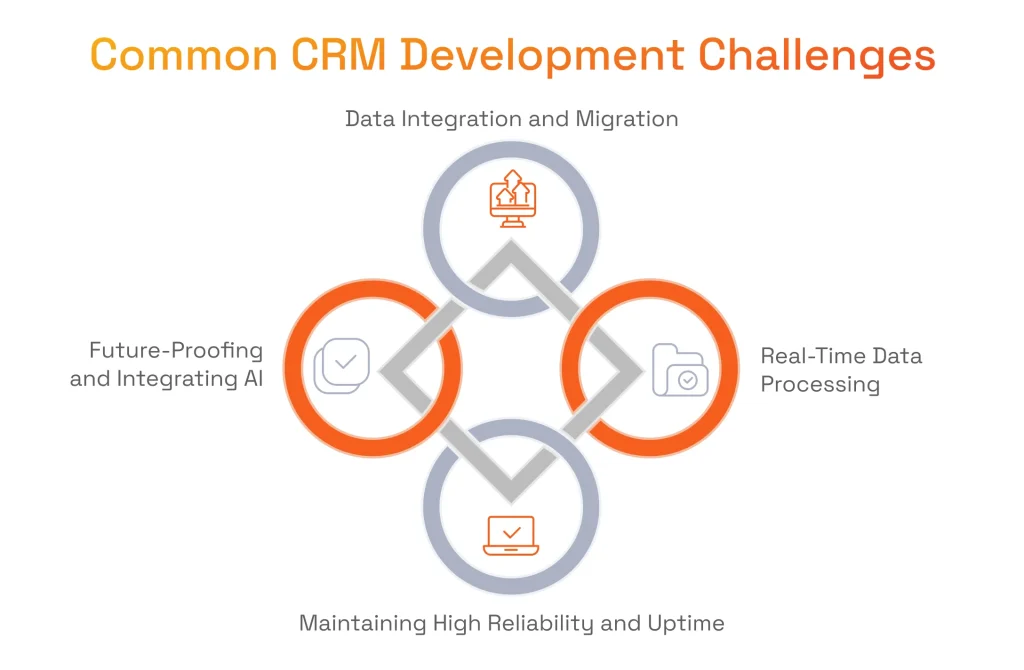
Data Integration and Migration
CRMs need to work in conjunction with ERP systems, social media platforms, IoT devices, and legacy internal systems. However, seamless connection between them or transfer of data from one system to another are often hindered by different formats, structures, and protocols. What’s more, data can be lost or corrupted, and systems can experience downtime during integration or migration.
Our team acknowledges the importance of data integration for making sure the data is safe and platforms work harmoniously. For that, we perform data audit and mapping before integration or migration. This helps us to understand the structure and flow of existing data. Further, we perform data validation and cleansing processes to minimize errors. Finally, to ensure seamless system connection, we leverage middleware and APIs to ensure compatibility across platforms and use ETL tools to streamline data migration.
Real-Time Data Processing
CRMs always need to handle and analyze large volumes of real-time data generated by customer interactions, transactions, and connected devices. This creates the necessity of robust infrastructure and low-latency processing. If this aspect is neglected, bottlenecks in data flow or delays in analytics can negatively impact the CRM’s ability to provide actionable insights and timely responses.
To ensure an CRM’s capacity to process a great deal of data, we leverage scalable cloud-based architectures and distributed computing frameworks. They help in managing real-time data streams. At the same time, the use of in-memory databases allows us to ensure faster query performance. Thus, these technologies collectively enable the CRM system to handle high volumes of transactions and interactions without compromising speed or reliability.
Maintaining High Reliability and Uptime
In the modern sales or customer service operations, an uninterruptedly working CRM means that specialists working with it can grab the maximum of sales opportunities and elevate customer experience. Therefore, it is critical to ensure high availability and tackle challenges such as server failures, network issues, and system overloads during peak usage.
We ensure continuous availability by putting in place a fault-tolerant architecture alongside load balancing, clustering, and failover techniques. At the same time, to make CRM systems dynamically modify resources in response to demand, we employ auto-scaling cloud systems. These efforts are performed within our DevOps practices and additionally supported by continuous monitoring, automated testing, and deployment reduces mistakes and downtime.
Future-Proofing and Integrating AI
Today technological advancements evolve on a lightning-fast speed, and customer expectations grow alongside it. However, businesses find it difficult to accommodate CRMs with advanced features because of the complexity, cost, and resources required to implement and maintain such systems. Integrating AI capabilities like predictive analytics, sentiment analysis, or chatbots adds another layer of complexity due to the need for high computational power, quality data, and advanced algorithms.
As per advancements with AI, we prefer following a phased approach, starting with well-defined use cases and pilot implementations to validate algorithms. On the other hand, all these AI integrations need an infrastructure that is capable of supporting them. One of the most trusted methods to future-proof a CRM in this way is designing modular, API-first systems that allow for easy upgrades and third-party integrations. At the same time, choosing cloud-based AI platforms can help us reduce infrastructure overhead of the system.
Why Expertise-First Approach to Custom CRM Development Makes the Most Sense
In times when businesses need more from CRMs in terms of functionality, processing capability, and scalability, the pressure to adopt cutting-edge technologies and innovative features intensifies. Technology vendors are usually among those who adopted advancements from the onset, and now can execute their expertise to push your business forward. They can ensure your CRMs has:
- Tailored Solutions for Unique Needs: Vendors can come up with tailored functionalities, such as industry-specific templates or bespoke automation processes to ensure the CRM adds tangible value and fits seamlessly into the business’ existing ecosystem.
- Scalable and Future-Ready Design: Experts know how to efficiently leverage cloud-based architectures and modular frameworks that allow for easy upgrades and expansion of operational processes.
- Advanced Integration Capabilities: Professionals have skills to enable seamless CRM connectivity to other systems by implementing robust APIs and middleware solutions that ensure smooth data exchange and interoperability
- Efficient Development and Deployment: Technology vendors use agile development practices, rigorous testing, and phased rollouts to minimize downtime and disruptions during CRM deployment, while also offering ongoing support to keep CRMs optimized.
- Strategic Business Insights Enablement: Tech specialists know how to integrate advanced analytics, ML algorithms, and data visualization tools into CRM systems to allow businesses to make data-driven decisions and identify growth opportunities.
Why Choosing SPD Technology as Your CRM Development Vendor
We combine 18+ years of software engineering experience with a profound understanding of unique requirements for CRM development to offer our clients leading solutions to accommodate their business needs. By collaborating with us, you leverage our competence gained through:
- Future-Ready & Strategically Designed Custom CRM Systems: We believe in building CRMs that stand the test of time, and, therefore, design custom systems with a focus on scalability, flexibility, and seamless integration with AI, ML, and IoT.
- Collaborations with Globally Leading Companies: SPD Technology has successfully partnered with some of the world’s most renowned organizations across diverse industries, including MorningStar, Poynt, PitchBook, Space Needle, and more.
- Latest AI and Big Data Expertise: We use cutting-edge AI and Big Data capabilities to create CRMs that are enhanced with predictive analytics, customer sentiment analysis, and intelligent automation and go beyond traditional systems.
- Security and Compliance-First Approach: Our team prioritizes robust security measures like data encryption, role-based access, and vulnerability testing and adherence to global standards like GDPR and PCI DSS, protecting your brand’s reputation.
SPD Technology’s Expertise in CRM Development Proven by Global Companies
We delivered our expert CRM development services for many businesses, among which are world-leading companies BHN and Poynt. You are welcome to discover their success stories and see how their businesses evolved with our technology support.
Creating an Aggregated Merchant Portal (AMP) for BHN
Our team is now actively engaged in implementing a long-term project that requires a high level of custom CRM system development skills. Started as a NimbleCommerce startup 15 years ago, the solution we are working on now, has become the largest promotional eCommerce platform in the world, serving 8000 Businesses in the US. Being recently acquired by the BlackHawk Network, the platform provides cascaded CRM functionality for clients-merchants that, in turn, have client-customers.
Business Challenge
The client faced challenges with the manual and time-consuming onboarding of new businesses into their Original Content Program. This program allows a single gift card to be used across multiple establishments, such as the Spafinder program, which includes over 7,000 spa salons and hotels in the U.S. The existing process required sales representatives to manually collect business information and create lead entities in Salesforce, leading to inefficiencies and delays.
SPD Technology Approach
To address these challenges, our team developed the Aggregated Merchant Portal (AMP), a white-label, geography-extensible self-service platform for merchant registration and onboarding. Thanks to our efforts with the AMP, we managed to streamline the onboarding process by providing a user-friendly interface that guided merchants through registration steps, including necessary checks and verifications such as OFAC and SSN/EIN.
We also automated the approval process within the platform and seamlessly integrated it with Salesforce to guarantee data accuracy and consistency. Our development approach involved collaboration with distributed teams across different time zones, employing adaptive methodologies inspired by SCRUM and Extreme Programming (XP) to manage complex dependencies and ensure timely delivery.
Value Delivered
We have created a CRM system that allows the client to communicate with and manage client merchants while allowing client merchants to do the same with their client customers. The results included:
- 7x Merchant Onboarding Time Reduction: We automated new business onboarding which eliminated manual processes and, therefore, reduced associated costs.
- Attracting 8000+ Businesses in 2 Years: As we developed a universal platform from scratch, we migrated over 8,000 businesses, including Spafinder and Wayspa, and launched the Entrée Card program within two years.
Automating Merchant Onboarding for Poynt
Another notable project of ours was the development of automated merchant onboarding capabilities for Poynt, a B2B company in the eCommerce and FinTech industry.
Business Challenge
The client turned to us for help in coming up with the solution for managing manual onboarding processes, as those often resulted in inefficiencies and delays. The system the client had at the time required significant manual effort to onboard merchants and manage Point of Sale (POS) terminals, diverting resources from other critical business tasks.
SPD Technology Approach
Our team found it most suitable to develop an automated onboarding service to allow the client to streamline the creation, updating, and offboarding of merchant accounts through webhook integrations. This solution enabled automatic registration, activation, and deactivation of POS terminals, and established a Single Sign-On (SSO) connection between Poynt’s admin portal and a third-party partner’s portal, ensuring seamless data flow and user access.
Value Delivered
As a result of our efforts, Poynt now has a solution that allows them to boost their operations. More specifically, the client got:
- 30 Hours Saved Daily on Onboarding: The automated system delivered substantial operational efficiency, eliminating approximately 30 hours of manual onboarding work each day for Poynt.
- Daily Merchant Updates: The system handles an average of 100 merchant updates daily with full automation, ensuring smooth operations and scalability to accommodate the client’s future business growth.
Conclusion
When you embark on the development of custom CRM software, your businesses will get a tailored solution that matches your unique requirements and business objectives. At first glance, it may cost more or seem too complex, compared to an off-the-shelf solution, however from the long-term perspective, it can be far more beneficial.
We, at SPD Technology, are ready to help you leverage custom development and build a software solution that will address specific pain points, streamline processes, and help you gain a competitive edge in your respective industry, unlocking the fullest potential of modern technological advancements.
FAQ
What is CRM software development?
It is the process of creating custom CRM solutions designed to manage and analyze customer interactions, streamline sales processes, and improve the work of customer service teams. This involves building a comprehensive customized CRM platform that centralizes customer data, automates key tasks, and provides insights to help businesses build and maintain strong relationships with their customers.
How to build a custom CRM system from scratch?
This is a complex process that may change depending on the custom CRM development company you choose, however, typically it involves several key steps:
- Requirement Analysis
- Design and Prototyping
- Development
- Integration
- Testing
- Deployment
- Maintenance and Support.
What’s the cost of CRM software development?
The cost of CRM software development can vary significantly depending on various factors such as complexity, technology stack, development model, hourly rates of software developers, and the timeline. It’s essential to work with experienced CRM developers and conduct thorough small to midsize or enterprise resource planning and estimation to accurately determine the cost for your specific requirements.


