Today, when artificial intelligence (AI), machine learning (ML), and data analytics enhance operations in every organization, the cloud serves as a foundation that powers these technologies. Cloud infrastructure inevitably becomes a must-have tool, and businesses adopt it at an accelerated pace. In fact, Gartner predicts that by 2025, more than 85% of organizations will adopt a cloud-first principle. Thus, these organizations will be able to scale securely, improve availability and resilience, set up seamless backups, reduce operational costs, and get many other cloud infrastructure benefits we describe in this article.
What Is Cloud Infrastructure?
Cloud infrastructure is the technology framework of hardware and software that enables cloud computing. Its main purpose is to provide on-demand access to online computing resources so that businesses can scale, manage, and deploy applications without owning physical hardware.
In order to better understand the benefits of cloud infrastructure, it is necessary to have a detailed look at its deployment and service models as they cater to different business needs.
Cloud Deployment Models
The business impact of Big Data, AI, ML, and analytics is difficult to overestimate, yet these technologies require virtually unlimited storage and compute resources. There are four main standardized cloud deployment models that accommodate these needs while also defining where cloud resources reside, who owns and manages them, and how they connect to existing IT environments.
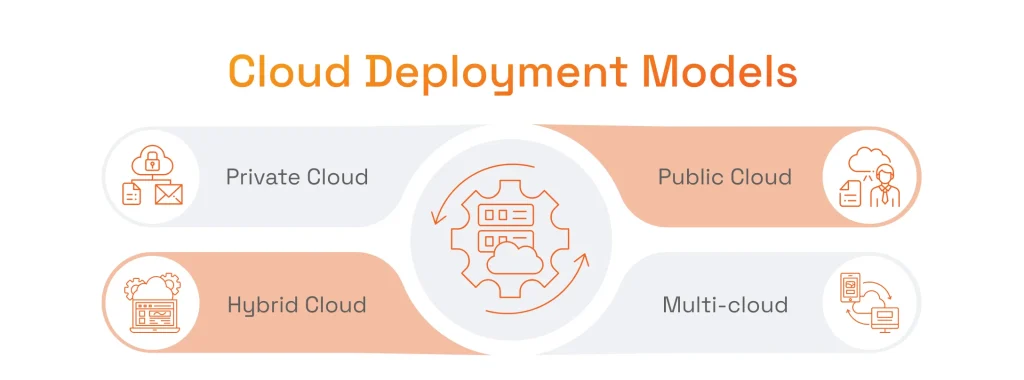
- Private cloud provides an isolated computing environment dedicated to a single organization and this is why this model has the biggest attention from companies: it led the market with revenues of $116.12 billion in 2023. It is an ideal choice for financial and healthcare companies that require the highest level of security and need total control over compliance. Other advantages include the possibility of tailored performance tuning, self-service provisioning, elasticity, and automated management.
- Public cloud is a multi-tenant service in which computing, storage, and networking resources are owned and operated by a third-party provider and delivered on a pay-as-you-go basis. It is one of the most common ways for companies to adopt the cloud: it allows them to tap into a virtually unlimited global pool of capacity, rapid provisioning, and managed services without putting complex efforts into infrastructure maintenance. As Accenture points out, by 2023, companies have committed an average of 50% of workloads to the public cloud, up from 35% in early 2021.
- Hybrid cloud combines private (to keep sensitive information secure) and public (to enable scalability and cost-efficiency) infrastructure characteristics. This type allows workloads and data to dynamically move or be split according to cost, performance, or compliance needs and fosters effective governance, integration, and observability for seamless operation.
- Multi-cloud refers to an intentional strategy of using services from two or more distinct cloud providers, often across different regions, to match each workload with the best-fit platform, enhance resilience, and avoid vendor lock-in. Organizations spread risk, negotiate pricing leverage, and tap specialized capabilities—such as AI, analytics, or edge offerings—while facing added complexity around interoperability, security policy consistency, data movement, and cost tracking.
Ihor Dmitriiev
Senior Director, Architecture at SPD Technology
“When setting up cloud environments for clients, we typically deploy a mix of core services: compute (like AWS EC2 or Azure VMs), storage (such as Amazon S3 or Azure Blob), and managed databases (like RDS or Azure SQL). These form the foundation of most workloads.”
Cloud Service Models
There are also three basic models that describe how much of the IT stack a provider runs for a company versus what the company still manages itself.
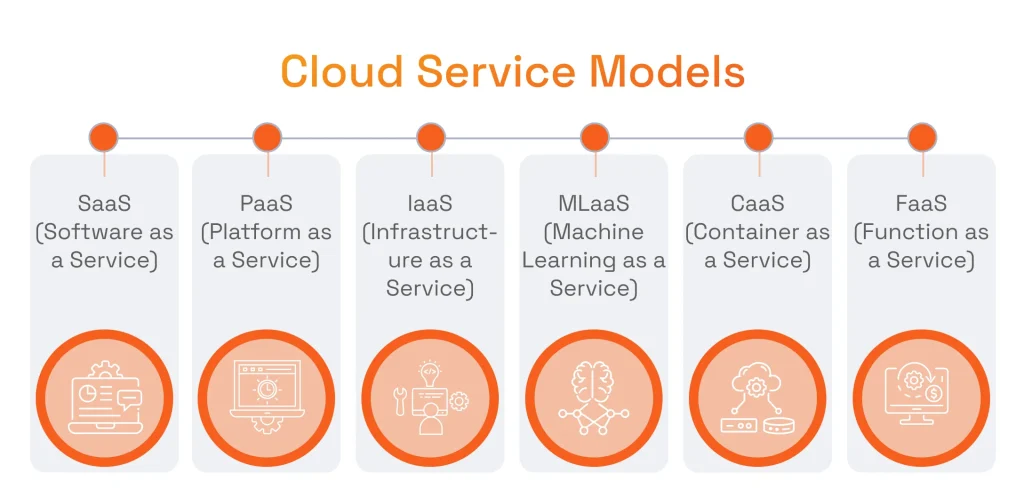
- Software as a Service (SaaS) accommodates businesses with ready-made applications delivered over the internet. Users simply log in via a browser or API, and the provider owns and operates everything from servers and storage to updates, security, and scaling.
- Platform as a Service (PaaS) provides a managed runtime environment for building, testing, and deploying applications. The provider handles servers, OS, middleware, and autoscaling, while the company’s developers focus only on code and data.
- Infrastructure as a Service (IaaS) offers on-demand access to fundamental computing resources such as virtual machines, block/object storage, and networking. The provider supplies and maintains the physical hardware while customers configure operating systems, middleware, and applications.
While SaaS, PaaS, and IaaS are traditional cloud service models, emerging technologies make possible more advanced models, which are ideal for enterprises as they enable data analytics services or other data-driven processes on a large scale.
- Machine Learning as a Service (MLaaS) offers pre-built, cloud-hosted ML tools, including data pipelines, model training, deployment, and monitoring. Providers handle the underlying infrastructure, GPUs/TPUs, and scaling, so company’s developers can execute their machine learning expertise to create and run models without managing hardware or MLops frameworks.
- Container as a Service (CaaS) provides a managed environment for running and orchestrating containers. The provider supplies the container runtime, cluster management, networking, and autoscaling, and users focus on building, packaging, and shipping container images.
- Function as a Service (FaaS), also known as Serverless Computing, offers event-driven execution of small code snippets that spin up automatically, run for milliseconds to minutes, and shut down. The cloud provider abstracts all servers, scaling, and patching, letting developers concentrate on writing business logic.
MLaaS, CaaS, and FaaS unlock speed and flexibility but only with well-managed data.
Learn how to build that foundation in our article on enterprise data management.
12 Main Benefits of Cloud Infrastructure
While on-premise IT infrastructure requires organizations to manage servers, networking, and storage devices as well as be responsible for repairs, patching, backups, upgrades, security, and disaster recovery, the cloud changes everything. It brings ease in infrastructure maintenance, ownership, deployment, security, and other aspects. Let’s take a look at the following advantages of cloud infrastructure.
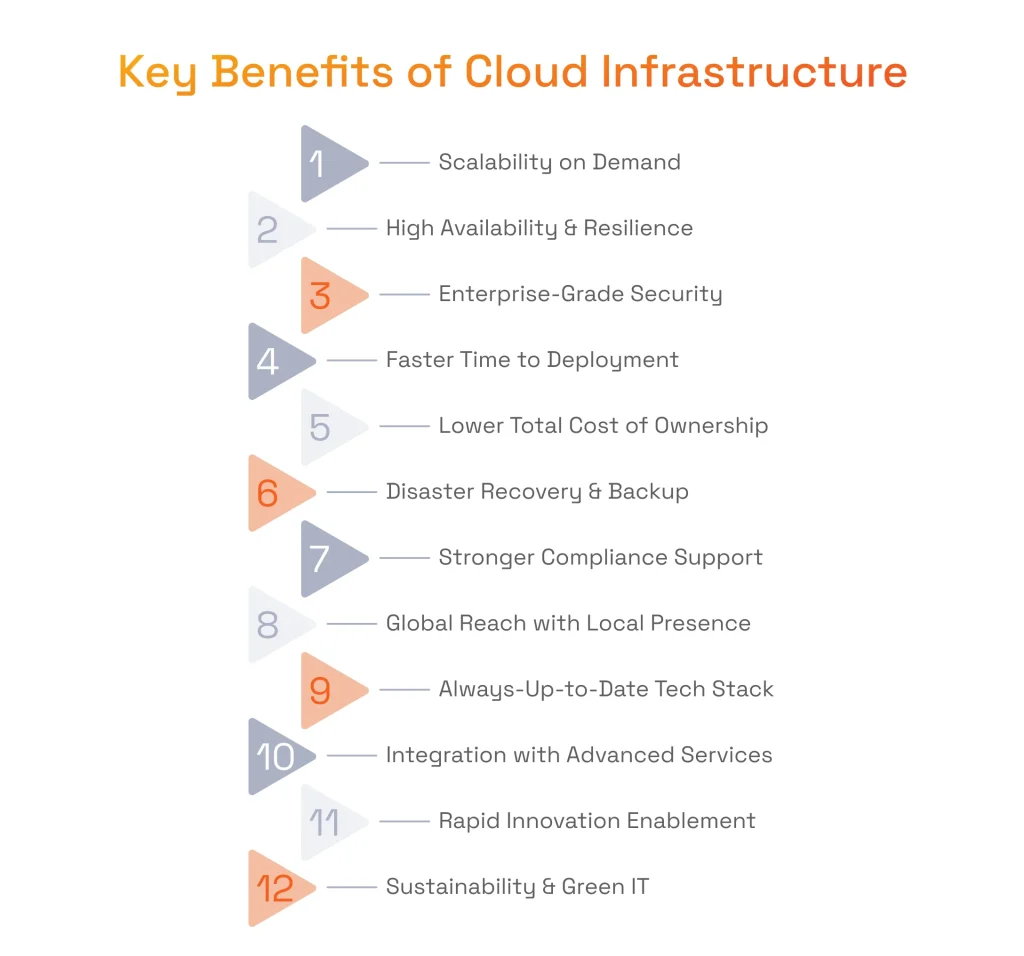
1. Scalability on Demand
One of the most prominent cloud-based infrastructure benefits is the ability to help companies expand and shrink compute, storage, and network capacity once their businesses grow or need to reflect lower demands. This ability is introduced by autoscaling policies, specialized rules in cloud environments. These policies watch real-time usage and spin up additional virtual machines, containers, or serverless instances when traffic spikes, then decommission them when demand fades away.
With cloud, companies do not deal with time-consuming purchasing, shipping, and installing of new servers or manual deployments. They can enjoy elastic scalability that helps them eliminate the risk of overprovisioning hardware, save budget on resources, optimize performance for better user experience.
2. High Availability & Resilience
Leading cloud providers such as AWS, Microsoft Azure, Google Cloud Platform, or IBM Cloud have their data centers in several locations. By making availability zones spread globally, these providers ensure that their clients are not subjected to system failures because of hardware faults, network outages, or localized disasters.
More resilience is guaranteed by synchronously replicated data, built-in load balancers, automated health check as well as self-healing and automated patching functionalities. Also, the best part is that no manual work needs to be done by the company – everything is taken care of by a cloud provider automatically.
3. Enterprise-Grade Security
Layered security defenses are among the main advantages of cloud computing. When it comes to hardware, cloud providers have ISO-certified data centers with biometric access, 24/7 surveillance, and hardware security modules. That means sensitive data is protected not just digitally, but physically from unauthorized access, insider threats, and environmental risks.
In software, providers of cloud computing services encrypted data at rest and in transit, and is secured via multifactor authentication and role-based controls. At the same time, providers take care about compliance and adhere to such frameworks as SOC 2, GDPR, HIPAA, and FedRAMP.
4. Faster Time to Deployment
If previously, traditional deployment required weeks or even months to set up and configure hardware, with cloud, infrastructure can be provisioned in minutes with a few lines of code. Now developers define environments with infrastructure-as-code (IaC) templates and trigger CI/CD pipelines that automatically build, test, and release new versions.
Cloud eliminates the need to manage the underlying infrastructure of databases, message queues, APIs, as many of these are offered as fully managed services. So teams focus solely on business logic, which allows launching new features more frequently and staying ahead of rivals who rely on fixed hardware.
5. Lower Total Cost of Ownership (TCO)
One of the strategic benefits of cloud computing is that companies do not need to make heavy capital investments into infrastructure. The cloud’s pay-as-you-go payment model frees companies from buying, depreciating, and refreshing hardware.
On top of that, the expenses for energy, cooling, and procurement, reflected in the cloud pricing models, are also optimized by a provider. Utilization rates climb because resources are allocated only when needed, eliminating the waste of idle on-premises servers.
6. Seamless Disaster Recovery & Backup
Cloud platforms automatically copy a company’s data to other regions, save snapshots a company can roll back to, and switch traffic to a healthy site if something fails. Using templates, a company can rebuild your whole setup in another region within minutes. Backups are stored safely as unchangeable, versioned files in low-cost storage to block ransomware, and rules handle how long each copy is kept.
Cloud providers also run regular test recoveries for their clients. Because companies only pay for storage and occasional tests, strong business continuity is affordable for any organization.
7. Stronger Compliance Support
Built-in compliance support is another cloud computing advantage. Reputable cloud providers such as AWS, Microsoft Azure, or IBM Cloud, maintain ISO 27001, SOC 2, PCI DSS, HIPAA, GDPR, FedRAMP and other globally recognized certifications. This means that when organizations opt for their services, they inherit a large share of the controls regulators require.
In addition to certification, cloud providers follow best practices essential for maintaining compliance requirements. For instance, they offer centralized audit logs, automated policy enforcement, encryption‐by‐default, and fine-grained identity management to simplify evidence collection and reduce the cost of passing security assessments.
8. Global Reach with Local Presence
Another advantage of cloud computing is introduced because cloud providers open data centers in multiple regions. This means that since clouds are scaled across dozens of regions and hundreds of edge locations around the world, businesses can deploy applications close to customers in North America, Europe, Asia-Pacific, Africa, and Latin America.
This creates some kind of a local presence that ensures low latency and adherence to data-sovereignty laws, as well as fast service thanks to multi-region load balancing and replicated databases.
9. Always-Up-to-Date Technology Stack
To keep up with evolving technology, cloud vendors must continuously patch firmware, hypervisors, operating systems, and managed services. This means that businesses that use a cloud provider’s services get access to constantly updated cloud stack and do not need to perform manual updates.
In this manner, businesses can benefit from new CPU generations, GPUs, storage classes, and networking upgrades that appear automatically in consoles. Also, managed runtimes and databases roll out version upgrades with in-place, zero-downtime options, so developers stay current on language features and security fixes. With such a modern stack, businesses can set up AI for business intelligence, leverage advanced analytics, and more.
10. Built-in Integration with Advanced Services
As many services are interconnected today, businesses often need them in a single package. Luckily, cloud providers often offer bundles with, for example, serverless functions, AI/ML APIs, IoT hubs, data warehouses and data lakes, streaming analytics, and low-code tools. This tight integration cuts the work on APIs or middleware normally required to stitch disparate systems together. So instead of assembling third-party components, developers can focus on advanced features, such as real-time personalization or predictive maintenance.
The importance of integration of data and applications recognized by a cloud provider leads to another cloud computing advantage: security policies, monitoring, and billing apply consistently across services. Thus, teams get a unified interface for governance..
To unlock the value of services like AI/ML, analytics, and real-time personalization, enterprises need a smooth data flow.
You can discover how to ensure that by reading our article on how to build a cloud data warehouse.
11. Rapid Innovation Enablement
Because infrastructure is on-demand and programmable, teams can spin up test environments in minutes, run A/B experiments at scale, and tear them down without capital risk. CI/CD pipelines, feature flags, and blue-green deployments are first-class citizens on most clouds, allowing multiple releases per day with automated rollbacks.
Also, the pay-as-you-go pricing model encourages experimentation: if an idea fails, the cost stops immediately, and if it succeeds, resources scale with ease. This feedback-loop compression helps organizations shorten time-to-market and stay ahead of competitors that still rely on hardware-bound infrastructure.
12. Sustainability & Green IT
Thanks to a holistic approach to infrastructure, cloud infrastructure providers can address sustainability concerns on multiple levels. For example, they can reduce overall energy consumption through advanced cooling systems and custom-designed servers.
At the same time, providers have aggressive carbon-neutral or carbon-negative pledges and purchase large-scale wind, solar, and hydro power to back their operations. Rightsizing, autoscaling, and serverless models further reduce wasted capacity.
Ihor Dmitriiev
Senior Director, Architecture at SPD Technology
“AI-driven workload distribution also helps to reduce environmental damage. Instead of overloading a single data center, a cloud provider uses AI to distribute video streaming workloads to locations with cooler temperatures, which lowers carbon footprints.”
Possible Limitations of Cloud Data Storage and How SPD Technology Deals with Them
When opting for cloud, it’s important to ask not only “Why is cloud computing important?” but also “What pitfalls might await?” In this manner, organizations can choose a balanced cloud adoption strategy. Many pitfalls are often connected to cloud data storage. Below, we review some of these limitations.
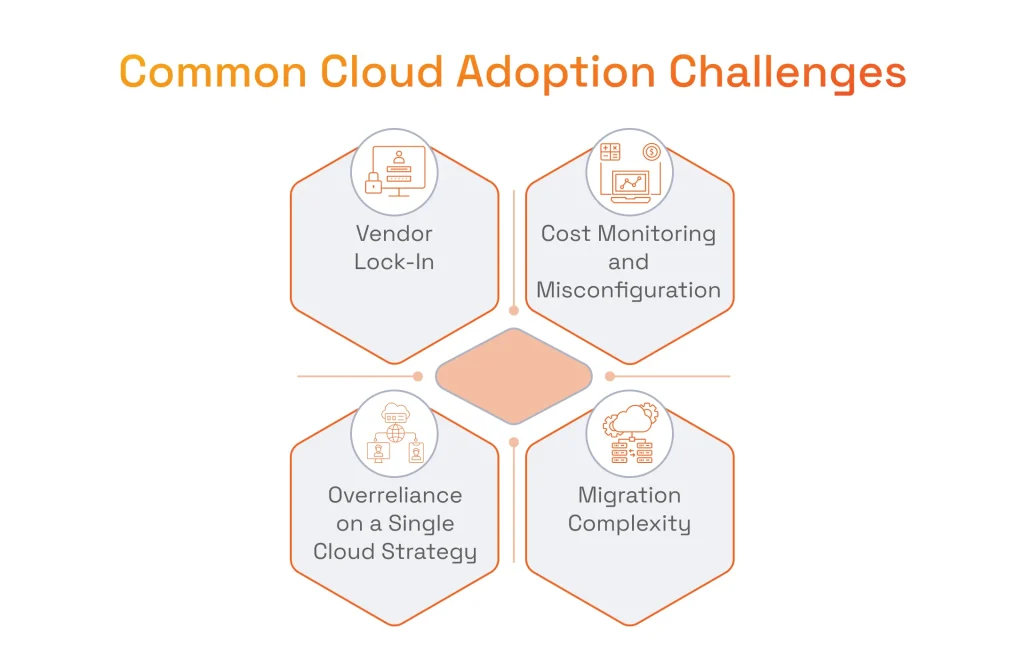
Vendor Lock-In
Some of our clients had their data and applications tied to a provider’s proprietary interfaces, and they were worried about being inflexible in terms of data portability, rigid storage tiers, or constrained access controls. At the same time, they noted that moving elsewhere was slow and costly, and staying with their provider was more cost-effective even though it lagged feature delivery or required a lot of time to manage data according to new regulations.
When having this issue on the project, the following approaches were applied:
- We implemented a cloud-agnostic design, built workloads with containerization, Terraform/IaC, and open-source runtimes to keep them portable.
- We used an abstracted data layer for data to be stored in formats supported by multiple clouds and exposed through standard SQL engines.
- We kept the exit strategy baked in with every project having documented migration run-books and cost estimates for a “Plan B” provider.
Cost Monitoring and Misconfiguration
While our clients are happy that cloud resources can be spun up in seconds, they fear that mistakes can be amplified as fast. Our team stumbled across several mistakes that typically cost a lot and create security liabilities, namely mis-sized cluster, an idle but billable service, and an open-to-the-internet storage bucket.
The following measures helped us to minimize mistakes and ensure monitoring:
- We introduced FinOps dashboard that served as real-time spend analytics with anomaly alerts.
- We used guardrails-as-code for setting up automated policies to prevent public buckets, idle VMs, or oversize tiers from being provisioned.
Overreliance on a Single Cloud Strategy
During one of our projects, our client noted that they do not want their business to disrupt work in case of any issues from the cloud provider’s side. Power failure, natural disaster, or geopolitical tension – all these are factors that make services of a chosen provider fail, and, consequently, damage their clients. What’s more, a single-cloud posture makes a business inflexible in case of sudden price hikes or service deprecations.
To help our client to enjoy the benefits of cloud infrastructure and be confident about business continuity, we offer the following measures:
- We introduce multi-cloud & hybrid blueprints for critical data to be replicated across at least two providers or on-prem plus cloud.
- We implement cloud-agnostic CI/CD with GitHub Actions and Kubernetes to ensure workloads can run anywhere.
- We set up automated fail-over drills every quarter to validate cross-cloud recovery objectives.
Migration Complexity
Some of our clients find it difficult to embrace the advantages of cloud infrastructure, when they need to move terabytes or petabytes of legacy data. The process seems too time consuming and costly. From our experience, data transfer windows, schema conversions, and hidden dependencies on batch jobs or BI dashboards stretch timelines and threaten continuity.
We introduce the following measures to perform migration seamlessly:
- We put emphasis on creating a seamless data warehouse design to make sure all the data has a single source of truth.
- We use parallel ingestion pipelines and change-data-capture (CDC) to keep legacy and cloud systems in sync until final switch-over.
- We pre-built scripts, schema converters, and automated testing reduce manual effort and downtime.
During one of our projects executed for a real estate advertising agency, we took ad-distribution scripts run on premise and rebuilt them as cloud-native workloads on AWS. As a result of migration to cloud, our client amplified their advertising efforts and automated distribution of ads.
Is Your Organization Ready to Capture Cloud Computing Advantages?
You’re already familiar with the challenges and advantages of cloud computing, so let’s look at the factors that may indicate you need the cloud.
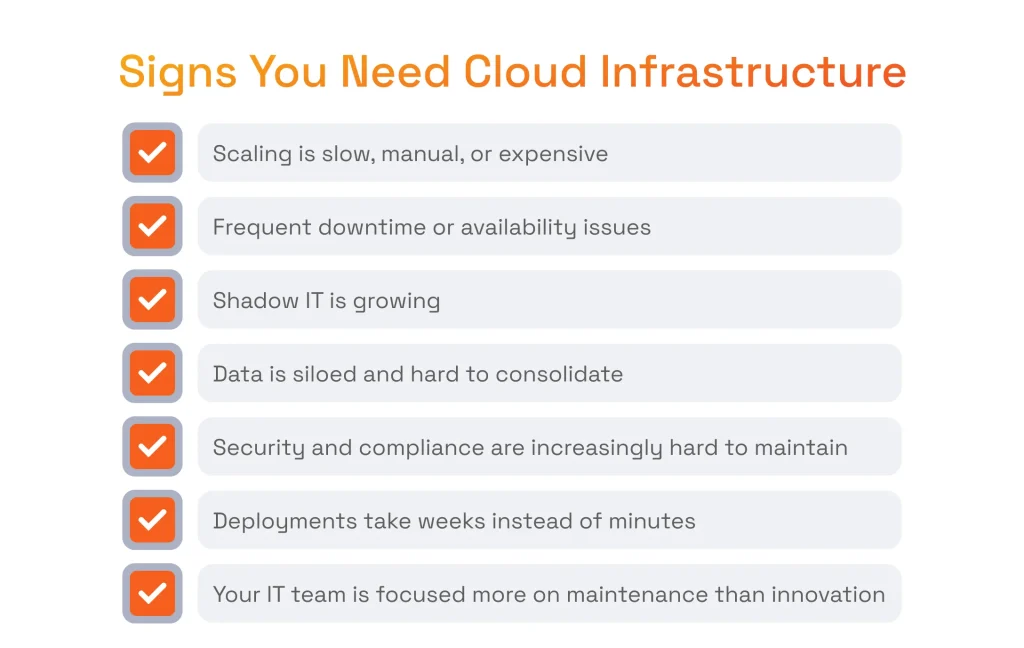
- Scaling is slow, manual, or expensive: Cloud solves this problem as it adds or removes compute, storage, and network capacity in minutes via autoscaling rules while you pay only for what you use.
- Frequent downtime or availability issues: Cloud eliminates these issues by running workloads across multiple availability zones and regions with built-in load balancing and health checks.
- Shadow IT is growing: Cloud offers centrally governed self-service portals for teams to get the agility they need, while IT enforces guardrails.
- Data is siloed and hard to consolidate: Unified cloud data platforms like enterprise data warehouses or lakes, and real-time streams ingest from diverse sources and expose standard SQL or API endpoints to break down silos.
- Security and compliance are increasingly hard to maintain: The cloud is layered with defenses, continuous patching, and certifications, has built-in encryption, IAM, and audit logging.
- Deployments take weeks instead of minutes: IaC, managed CI/CD services, and serverless platforms turn manual rollouts into push-button or fully automated releases.
- Your IT team is focused more on maintenance than innovation: Cloud offloads hardware care, OS patching, backups, and scaling to the provider while the staff can redirect time to new features, data initiatives, or other improvements for customers.
To make sure the cloud migration is successful, it is important to ensure the data that flows into the cloud is of highest quality.
This can be ensured with enterprise data strategy.
Consider SPD Technology as Your Strategic Partner for Cloud Adoption
To grasp as many cloud infrastructure benefits as possible, it is important to equip your project with a team of professionals who have experience in cloud migration. In this way, tech vendors can help you prepare for the migration by ensuring data quality management, creating robust integration pipelines, designing cloud-ready architectures, and more. Our team completed dozens of projects dedicated to cloud computing enablement, so we are ready to share our expertise and experience with you.
By partnering with us, you gain the advantage of strategic technology consulting and get access to polished skills in:
- Designing scalable, secure, and cost-efficient cloud architectures: We set up computing, storage, and networking from the very start. You launch on an infrastructure that grows with demand, protects your data, and avoids overspending.
- Managing smooth migrations with minimal downtime: We implement a cloud strategy with our tried-and-tested steps, side-by-side launches, and live monitoring. You get a faster time-to-value and no business-hour surprises.
- Building cloud-native solutions that support analytics, AI, and continuous innovation: We build event-driven, containerized, and serverless services. Your teams can experiment, ship features, and run advanced analytics without waiting on hardware.
- Navigating compliance and governance from day one: We embed regulatory requirements (GDPR, HIPAA, SOC 2, FedRAMP, etc.) right away. You stay inspection-ready and avoid re-engineering later.
Conclusion
Every modern business should strive to have cloud computing benefits, such as scalability, high availability, enterprise-grade security, faster deployment times, lower ownership costs, seamless disaster recovery, stronger compliance, global reach, up-to-date tech stack, built-in integration for advanced services, rapid innovation enablement, and sustainability.
While legacy systems that rely on on-premise infrastructures lack the computing power, flexibility, and speed, the cloud eliminates these barriers towards resilient and agile infrastructure and brings competitive advantage. We help our clients to migrate from legacy systems to cloud, so if you need a hand, you can contact us. Our team will gladly share its expertise and help you weigh the advantages and disadvantages of cloud computing so your business can thrive.
FAQ
How Is Cloud Infrastructure Different from Traditional IT Infrastructure?
One of the best answers to “What are the benefits of cloud computing?” is to compare the cloud to traditional on-premises IT. The cloud replaces owned hardware with virtualized resources delivered over the internet, makes computing, storage, and networking scale automatically within seconds, and leaves maintenance, patching, and global availability to the cloud provider.
How Secure Is Cloud Infrastructure?
It has top-tier security as leading cloud providers invest billions in ISO-certified facilities with biometric entry, continuous surveillance, hardware security modules, plus encryption at rest and in transit, fine-grained IAM, automated patching, and AI-driven threat detection.
How Does Cloud Computing Support Collaboration?
Because data and applications live in the cloud, teams can access the same documents, code repositories, or dashboards from anywhere with an internet connection.


