Effective software requirements documentation is the foundation for building the right product. Creating a tech solution without a shared understanding is like building a house without a clear plan. Everyone makes assumptions. Everyone’s version of “done” is different.
That’s where a well-crafted software requirements specification comes in. It doesn’t just list features, it sets expectations, bridges business goals and technical execution, and keeps everyone accountable from kickoff to launch.
This guide walks you through everything you need to know about how to write system requirements specifications documents that reduce risk, control scope, and accelerate delivery. We’ll break down what goes into a great SRS and who should be involved. You’ll also find best practices on how to create an SRS document along with a reusable template.
What Is an SRS and Why It Matters
A software requirements specification (SRS) is more than just documentation. It’s the blueprint for your software project, which is the single source of truth that outlines what the product should do, how it should behave, and what constraints it must work within. When done right, it turns ideas into action plans.
Basically, the SRS’s meaning lies in translating business objectives into the actual software we build. It defines functionality, performance expectations, and user needs in a way that’s clear to both stakeholders and engineers.
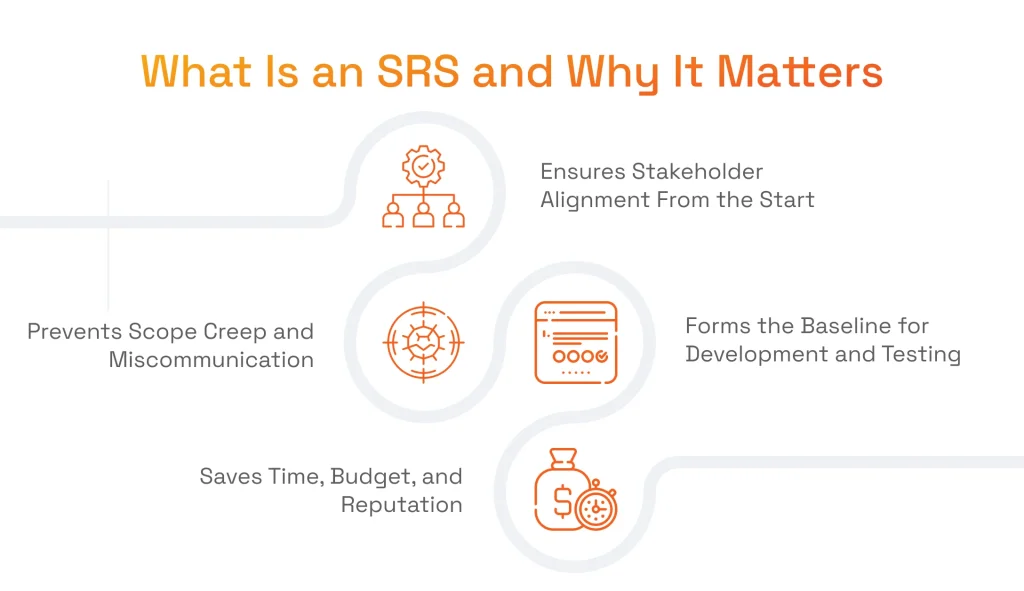
One of its biggest advantages is alignment from day one. When stakeholders, product owners, and developers are working from the same playbook, there’s no room for “I thought you meant…” moments. It also keeps scope creep in check. Without a solid SRS, it’s easy for new ideas to sneak in mid-build, derail timelines, and inflate budgets. However, a clear list of requirements makes priorities stay visible.
Olexandr Boyko
Delivery Director at SPD Technology
Many leaders mistakenly view comprehensive requirements documentation as a relic that slows down agile development. I see it as an accelerator. A well-defined SRS is the great tool to combat friction and ambiguity, the two primary obstacles to speed and efficiency in software delivery.
The time invested in creating a solid SRS pays for itself tenfold by ensuring we build the right thing the first time.
The SRS guides not only developers but also testers, project managers, and future maintenance teams. It sets the standard for quality assurance and becomes the reference point for change management down the line.
And there’s the bottom line. Teams that work with well-defined requirements avoid rework, build faster, and deliver products that actually meet business needs. So, what is an SRS in terms of business value? It saves time, money, and, more importantly, credibility.
Who Writes the SRS Document and When?
Crafting a strong SRS isn’t a solo job. It’s a team effort that spans roles across both the business and technical sides of the project. The timing? Ideally, it happens before a single line of code is written: right after initial discovery and before development kicks off. That’s when clarity is most valuable, and the cost of misunderstanding is lowest.
Each team member brings a different lens. From early planning to final approval, the SRS is built layer by layer, reflecting every perspective that matters. This collaborative spirit is the cornerstone of an effective dedicated software development team, where each role contributes to a unified and clear project vision.
Here’s a closer look at who contributes and how:
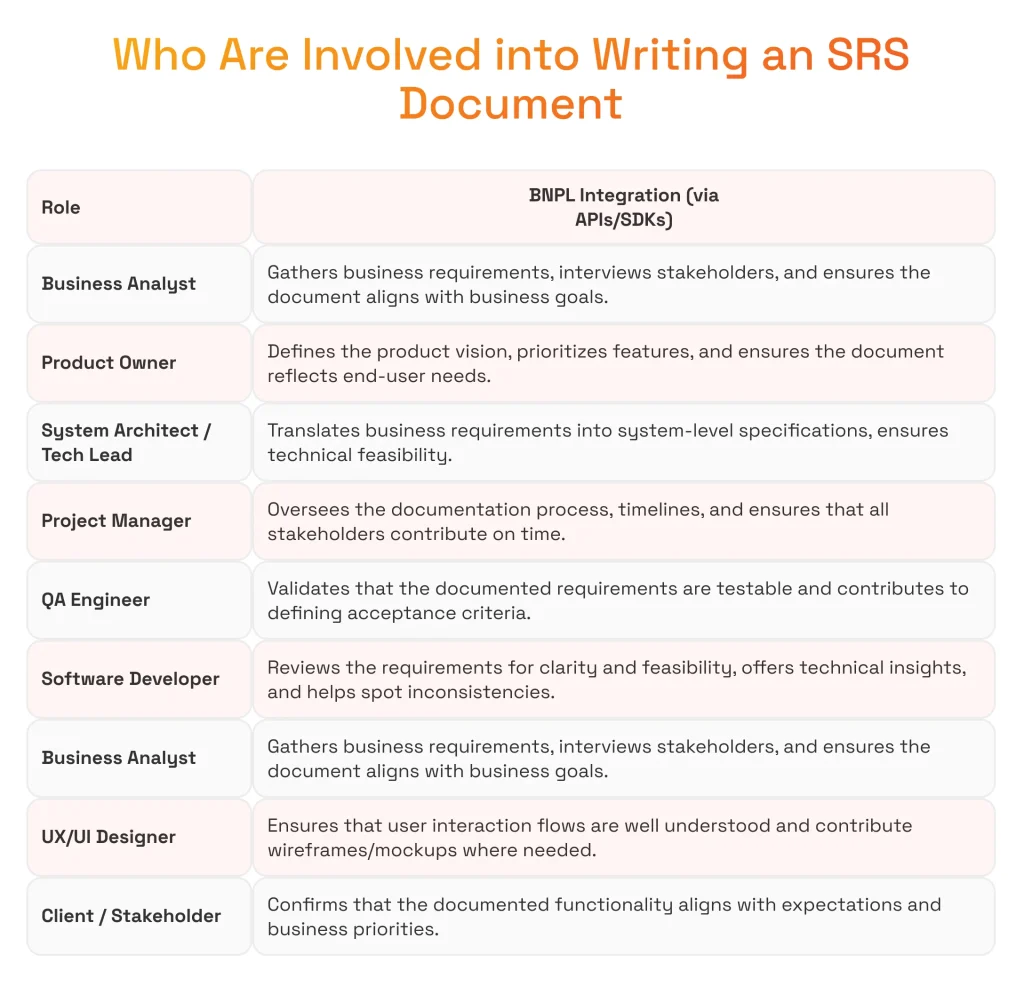
When Writing Software Requirements Documentation Becomes Critical
Not every project needs a 50-page spec. But when the stakes are high, skipping the SRS is a significant risk. Think of high-budget initiatives, stringent compliance requirements, or systems that need to operate across multiple teams and vendors, which is especially true when collaborating with a distributed software development team. These aren’t projects you want to wing.
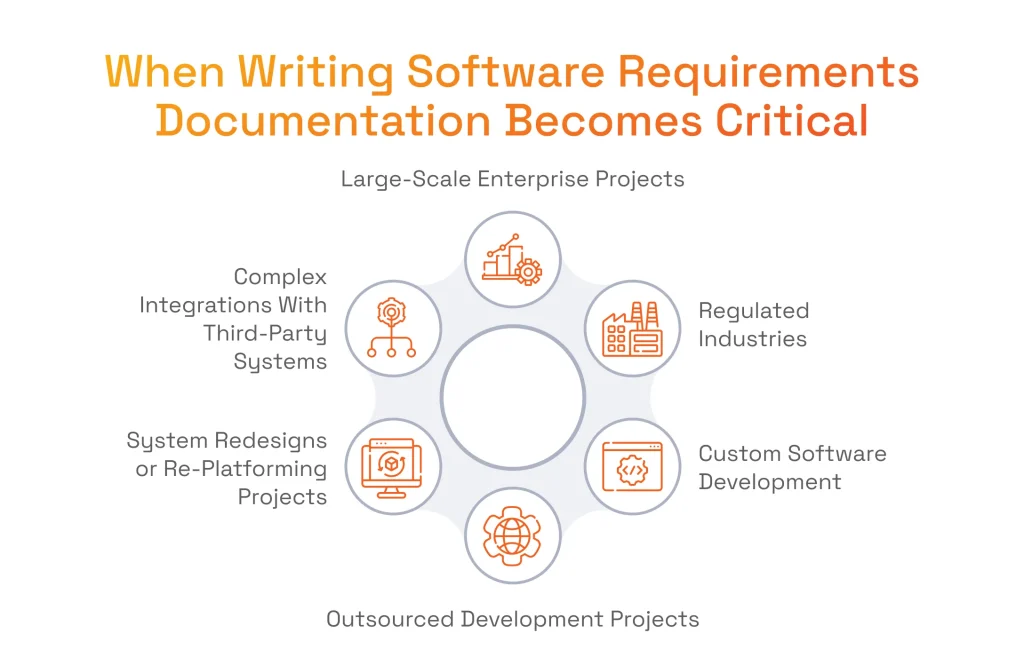
When you’re dealing with enterprise-scale systems or building something entirely custom, requirements clarity isn’t a luxury but an insurance. The same goes for regulated industries like healthcare, finance, or aerospace, where a missed detail can result in fines or worse. In those cases, the SRS is a critical part of your risk management strategy.
Olexandr Boyko
Delivery Director at SPD Technology
Ambiguity in a requirement for a trading platform or a payment processing system isn’t just a bug. It’s a vulnerability that can lead to millions in losses. Every data handling rule and security protocol must be explicitly defined and locked down before development begins.
The SRS proves to stakeholders and regulators that the system is not only functionally correct but also secure, compliant, and resilient against financial fraud.
System redesigns, platform migrations, and complex third-party integrations also make the list. These aren’t greenfield projects, and they come with technical baggage. Documenting constraints, dependencies, and legacy systems is the only way to move forward with confidence.
And even if you’re moving fast — say, building an MVP or an internal tool — you still need clarity. You might not write a full SRS but don’t skip requirements entirely. In Agile environments, for example, the core principles of an SRS are often embodied in a living backlog of user stories. As the Agile Alliance explains, these user-centric formats help define functionality in an iterative way while still demanding clarity on the desired outcome.
Going with outsourced development? An SRS ensures your vendor understands exactly what to build, how it should behave, and where the boundaries are. Without that, you’re inviting delays, cost overruns, and a string of painful back-and-forths.
Not sure how to avoid common outsourcing pitfalls?
Get practical tips on how to outsource app development.
Software Requirements Documentation: Key Components
A well-crafted system requirements specification guides every step of development, testing, and delivery. Every part of this document works together to get the whole team on the same page. It helps us prevent problems before they start and keeps the project moving smoothly from kickoff to launch. Below are the main sections of a well-crafted SRS document.
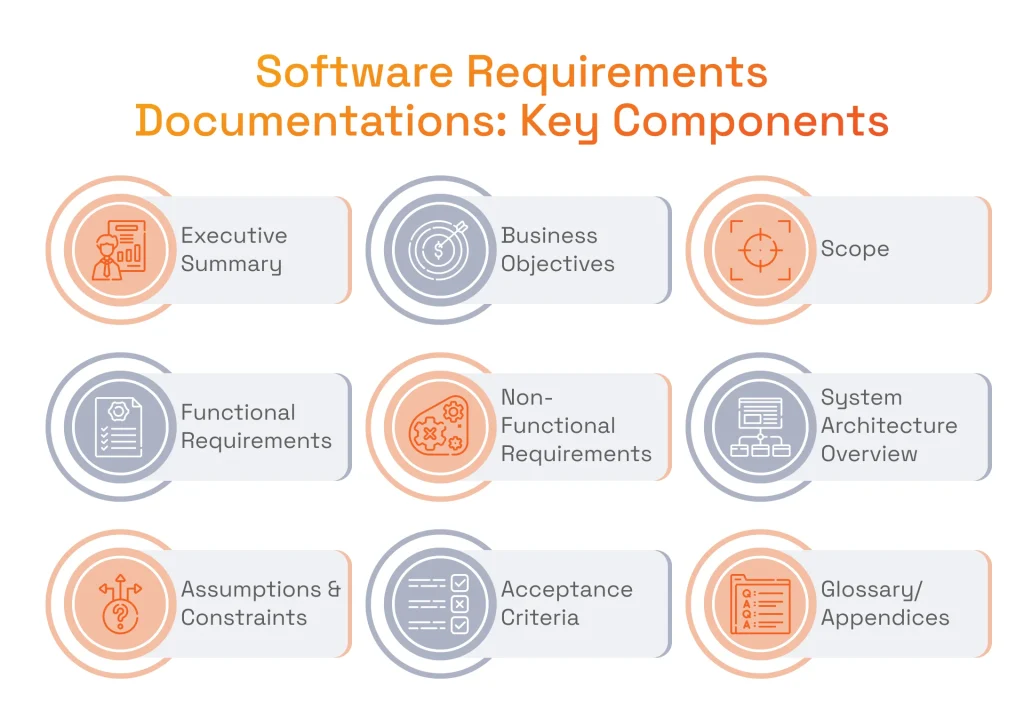
Executive Summary
The executive summary offers a concise yet meaningful overview of your entire project. It introduces the software’s purpose, outlines its goals, and communicates its value to the business at a glance. This section helps stakeholders quickly align on the vision without the technical depth.
Business Objectives
This section grounds the project in reality. It explains exactly how the software will help solve a real-world business challenge or achieve a company need. You need to define the specific business problems you aim to address to bridge the gap between implementation and strategic impact.
Scope
The scope sets clear boundaries for the project. It defines what functionality and features to include and, just as importantly, what to exclude. Establishing these limits early helps avoid misunderstandings and scope creep later in the development process.
Functional Requirements
Here, the document gets into the specifics of how the software will behave. This includes user actions, system responses, data flows, and core features. By spelling out these functional expectations, the team can align around what needs to be built and how it should work.
Building a document management system? Avoid costly mistakes by defining clear specs upfront.
Learn about practical DMS requirements for your business.
Non-Functional Requirements
These requirements describe how the system performs rather than what it does. Factors like load capacity, security protocols, system availability, and ease of use all fall under this umbrella. They often determine the software’s success in production environments where stability and user experience are critical.
These non-functional requirements are often formalized in a service level agreement for product development, which defines the expected standards for performance and reliability.
System Architecture Overview
This section provides a high-level technical outline of the proposed solution. It highlights key components of the tech stack, integration points, and deployment architecture. With this bird’s-eye view, stakeholders and developers gain a shared understanding of how the system fits together.
Assumptions & Constraints
All projects are shaped by context. This section outlines assumptions made during planning, such as user behaviors or third-party system availability, as well as constraints like compliance requirements or time limitations. Documenting assumptions and constraints upfront prevents confusion and supports better decision-making.
Acceptance Criteria
Each feature or deliverable needs a clear definition of what success looks like. This section spells out the conditions to be met for stakeholders to sign off on the work. Having measurable acceptance criteria ensures expectations are aligned.
Glossary and Appendices
Glossaries help demystify terminology for diverse stakeholders, from developers to business leads. Appendices might include additional references, data models, or use case examples. Together, they support clarity and consistency throughout the project lifecycle.Each component works together, making the SRS a reliable foundation for smooth development and successful delivery. A practical software requirements specification example is our work with a leading recruitment agency to automate their reference call system. Our first step after initial research was to build a robust software requirements documentation. By outlining specific requirements in SRS, we ensured complete alignment between the client’s vision and our development team before a single line of code was written.
Creating Software Requirements Specification Step-by-Step
Building an effective software requirements specification document isn’t just about ticking boxes. It’s a strategic step that shapes every phase of development from design to delivery. The SRS writing process is a foundational part of the overall software product development process that sets the stage for all subsequent design, coding, and testing activities.
Here’s how we approach creating a software specification document that aligns teams and powers success.
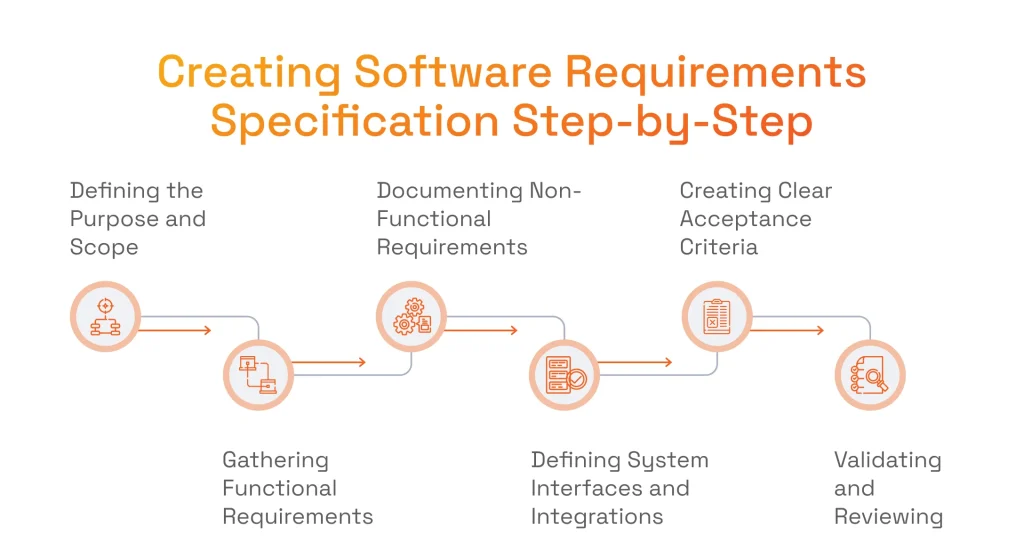
Step 1: Defining the Purpose and Scope
The first step in understanding how to write an SRS document for project success is to define a clear purpose. This step focuses on what problem the system will solve and what success means for your business. We dive into project objectives and system goals, carefully mapping out who the stakeholders are and flagging any key constraints like deadlines or budgets.
To ensure no one is missed, project leaders often use formal stakeholder analysis techniques, such as the power/interest grid recommended by the Project Management Institute. The goal is straightforward: get everyone on the same page about what’s being built and why it matters. Without this clarity, teams risk chasing different versions of the “right” product.
Step 2: Gathering Functional Requirements
The core activity of writing software requirements is defining what the system actually needs to do. Functional requirements cover everything from user actions and workflows to specific system behaviors. To keep things clear, we rely on tools like user stories and use case diagrams. These help capture each feature and interaction in a way that’s easy to understand and test. By the end of this step, developers and QA have a solid blueprint of how the software should behave.
Step 3: Documenting Non-Functional Requirements
Functionality alone won’t make software successful. Non-functional requirements define how the system performs, its speed, scalability, security, and usability. This section also covers compliance with industry standards or legal regulations. By detailing these parameters upfront, architects and engineers can design infrastructure that meets performance goals and avoids costly surprises down the road.
Step 4: Defining System Interfaces and Integrations
Rarely does software live in isolation. It needs to talk to other systems, such as third-party services, internal APIs, and legacy platforms. Your SRS should clearly outline these connections with detailed API specifications, authentication protocols, and data exchange formats. This reduces guesswork for engineers and ensures integrations are secure and reliable from day one.
Step 5: Creating Clear Acceptance Criteria
Vague requirements create endless debates and delays. That’s why every key feature or function is paired with acceptance criteria, testable conditions that define what “done” looks like. Clear criteria empower QA and stakeholders to verify work objectively, keep the project on track, and align with business goals.
Step 6: Validating and Reviewing
An SRS isn’t finished until it’s been put through the wringer. This phase involves thorough reviews with product owners, developers, QA teams, and clients. The aim is to catch gaps, inconsistencies, or misunderstandings early before coding begins. The result is a document everyone trusts as the definitive guide to the project.
Once this definitive guide is approved and signed off, the next logical step is execution. A robust SRS provides the clarity needed to confidently engage a partner, making it the perfect time to explore how to hire a dedicated development team to bring the vision to life.
How to Write SRS Documents: Best Practices
Creating a clear SRS document is an art as much as it is a discipline. The goal is to build a shared understanding among all stakeholders while keeping the document practical and actionable. Here are some key practices for structuring your software requirements format. These principles are fundamental to understanding how to write system requirement specifications documents that avoid confusion and drive smoother development.
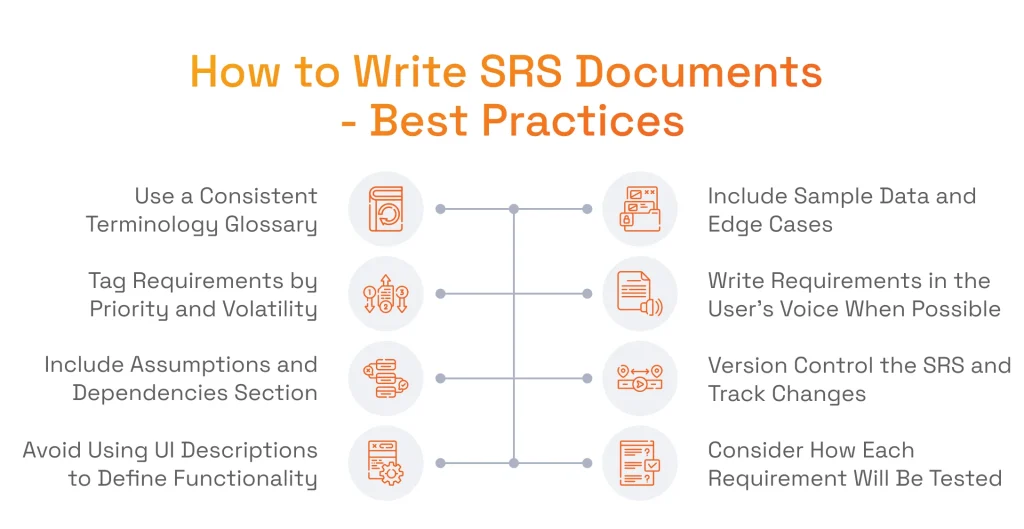
#1. Use a Consistent Terminology Glossary
In any project, people from different teams often talk past each other, using different words for the same idea. A glossary is essential. Define technical terms, business jargon, and domain-specific language upfront. This keeps everyone speaking the same language and avoids costly misunderstandings when the project is in full swing.
#2. Tag Requirements by Priority and Volatility
Some requirements are mission-critical, others nice-to-have. Assign priority labels like “must-have,” “should-have,” or “future enhancement” to clarify what absolutely needs to be delivered now. Pair this with a volatility tag indicating how likely a requirement is to change. This simple metadata helps teams manage scope and adapt quickly as priorities evolve.
#3. Include Assumptions and Dependencies Section
Assumptions that go unspoken often lead to last-minute surprises. Calling them out in the document — things like “Users already have accounts” or “API X will be ready in Phase 2” — anchors expectations. Don’t forget to list dependencies on external vendors or systems. Making assumptions visible reduces risk and fosters realistic planning.
#4. Avoid Using UI Descriptions to Define Functionality
It’s tempting to describe how a feature should look. Resist that urge. Requirements should focus on what the system must do, not on the user interface details. Design specifics belong in UI/UX documentation unless they impact behavior directly, like accessibility needs. Keeping requirements behavior-focused avoids confusion and supports flexibility in design choices.
#5. Include Sample Data and Edge Cases
Developers and testers often fill in blanks when requirements lack detail. Include real-world examples: data formats, boundary conditions, even invalid inputs. Show what happens if fields are empty or max length is reached. This depth ensures the team builds against realistic scenarios and reduces bugs slipping through to production.
#6. Write Requirements in the User’s Voice when Possible
Requirements grounded in user perspective make features more meaningful. Framing needs as “As a [role], I want to…” centers the user and clarifies the value behind functionality. It turns abstract features into real-world problems and solutions, keeping everyone focused on delivering user impact rather than just technical specs.
#7. Version Control the SRS and Track Changes
Projects evolve. So should your SRS, but without chaos. Track every update with version control or a change log, complete with timestamps and summaries. While simple tools work, dedicated requirements documentation software often provides superior tracking and collaboration features.
This transparency prevents confusion and ensures everyone knows what changed, why, and when. It’s key for accountability and keeping the document reliable throughout the project lifecycle.
#8. Consider How Each Requirement Will Be Tested
A requirement that can’t be tested leaves teams guessing. Writing testable requirements bridges the gap between design and QA, whether through clear acceptance criteria or embedded notes on validation. It means the product can be confidently verified against real-world use, avoiding costly rework or scope disputes.
Searching for a reliable tech vendor with an SRS-first mindset?
We’ve created a list of top product development companies to help you find a strategic partner
How to Create an SRS Document: Reusable Template
A well-structured SRS document is the backbone of any successful software project. To help you get started quickly and efficiently, here’s a practical template that covers all the essential elements. This framework ensures clarity and alignment across teams while keeping the document adaptable to your project’s unique needs.
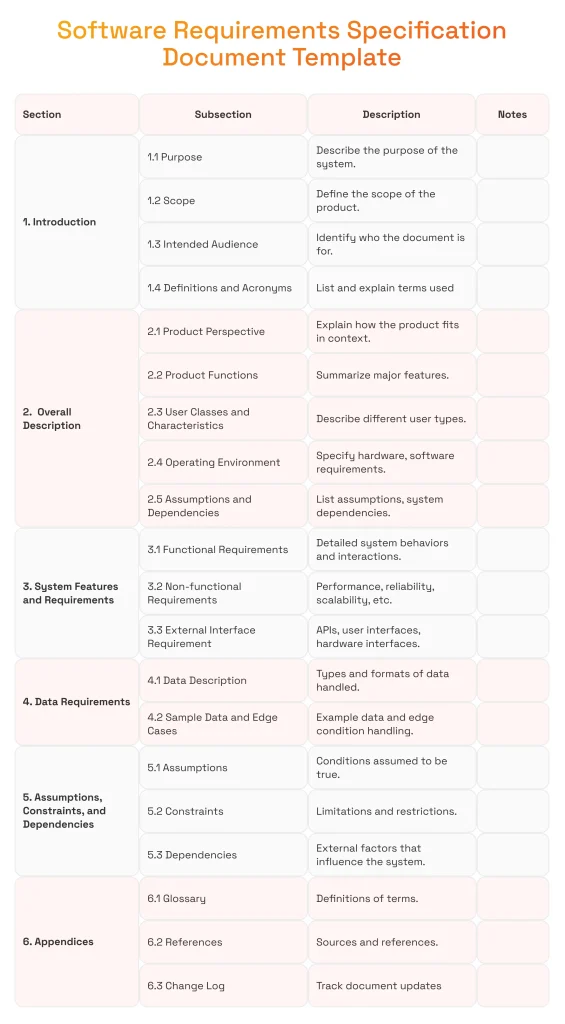
Conclusion: Set the Right Foundation and Build with Confidence
Understanding how to write SRS documents allows you to create a clear roadmap that guides development. An effective SRS reduces costly misunderstandings, keeps teams aligned, and streamlines development from start to finish.
Documenting assumptions, priorities, and testable criteria helps prevent surprises down the road. Thus, you gain control over scope and quality and make each development phase more predictable and efficient.
Ready to bring your vision to life? Get in touch with us today. Avoid costly delays and miscommunication with the expert SPD Technology team. We start with actionable SRS to ensure smooth development and successful results that meet your business goals.
FAQ
How often should an SRS be updated during a project lifecycle?
An SRS isn’t set in stone. It evolves as project requirements shift, new insights emerge, or external factors change. Regular reviews — often at key milestones or after major stakeholder feedback — keep the document accurate and relevant. This ongoing update process helps prevent costly misunderstandings and keeps development on track.
What software tools are recommended for SRS documentation?
Many teams use tools like Microsoft Word or Google Docs for flexibility and easy collaboration. For larger projects, specialized software such as Jira and Confluence or requirements management tools like IBM DOORS provide version control, traceability, and improved change tracking. Choosing a tool depends on your team’s size and workflow needs.
Are there templates available for creating an SRS?
Templates are great starting points, helping ensure all critical sections are covered without reinventing the wheel. You can find standard templates aligned with industry best practices or customize one to fit your project’s specifics. Using a template speeds up drafting and keeps everyone aligned on the document’s structure.


